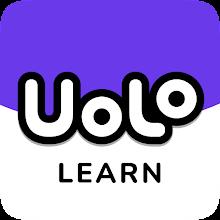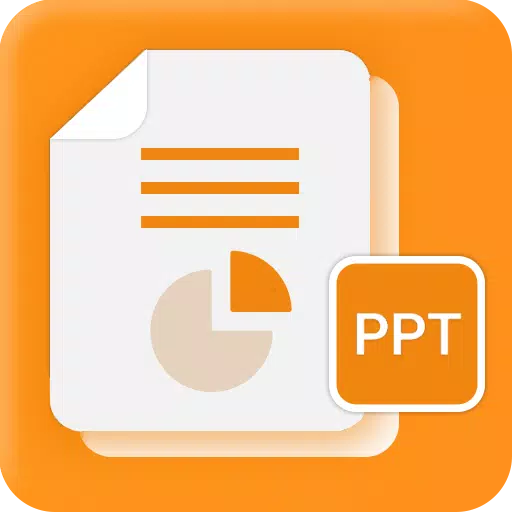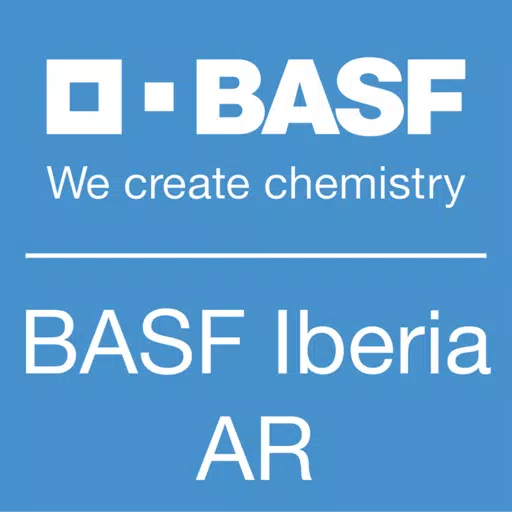Application Description
Key Features of FArchiver:
-
Broad Format Support: Create and extract archives in various formats like 7z, zip, rar, bzip2, gzip, and XZ, ensuring compatibility across different compression methods.
-
Preview Archive Contents: Quickly preview the contents of any archive without needing to fully extract it, saving you valuable time.
-
Enhanced Security: Create and open password-protected archives to safeguard sensitive data.
-
Flexible Archive Editing: Easily modify existing archives by adding or removing files (supports zip, 7zip, tar, apk, mtz).
-
Multi-Part Archive Handling: Manage large files efficiently by creating and extracting multi-part archives.
-
Selective Decompression: Extract only the necessary files or folders, conserving storage space and time.
In Summary:
FArchiver provides a comprehensive and user-friendly archiving solution. Its versatility in handling multiple archive types, along with its robust security features and efficient editing capabilities, makes it an ideal choice for anyone seeking simplified archive management. Download now and experience seamless archiving!
Screenshot
Reviews
Apps like FArchiver : zip & rar & 7z