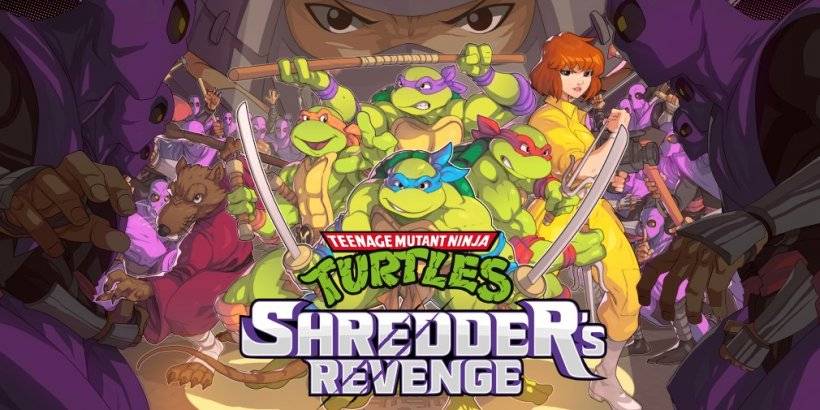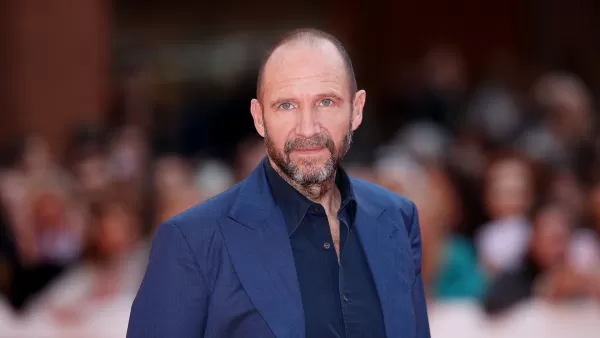Application Description
The e-Processo App is your go-to tool for consulting and tracking legal proceedings in Brazil. With just a few taps, you can access information on ongoing cases in the RFB (Federal Revenue Service), CARF (Administrative Tax Appeals Board), and PGFN (General Attorney for the National Treasury). This user-friendly app allows you to search for cases by CPF/CNPJ or by case number, view basic details and the history of each case, and see all documents attached to the proceedings. You can also receive alerts on case updates and electronic notifications, as well as request the addition of documents to a case. Access to documents and the document request feature require prior registration on the e-CAC page of the RFB. Don't miss out on this valuable resource for staying informed and managing your legal matters efficiently.
Features of e-Processo:
- Process Consultation: Easily search and track processes in progress at RFB, CARF, and PGFN.
- Process Information: View basic information about processes, such as the number and involved parties.
- Process History: Access the complete history of a process to stay informed about its progress.
- Document Viewing: View and download documents attached to a process for thorough examination.
- Favorites List: Create a personalized list of processes to monitor and receive updates about.
- Document Management: Request the addition of documents to a process and securely submit them.
In conclusion, the e-Processo App provides a convenient and user-friendly platform to consult and track processes at RFB, CARF, and PGFN. With features such as process consultation, comprehensive process information, document viewing, process history, favorites list, and document management, this app ensures users stay informed and engaged throughout the process. Download now to easily navigate and manage your legal proceedings.
Screenshot
Reviews
Apps like e-Processo