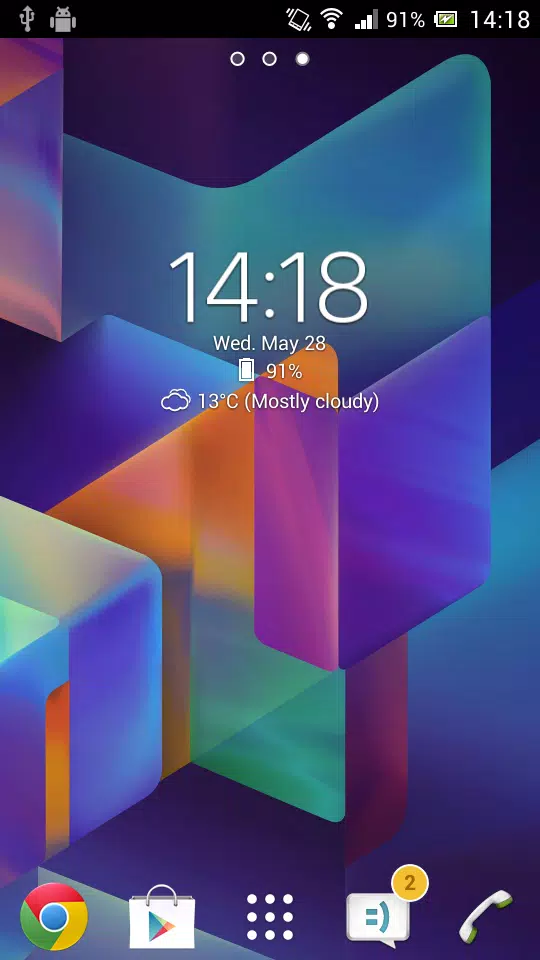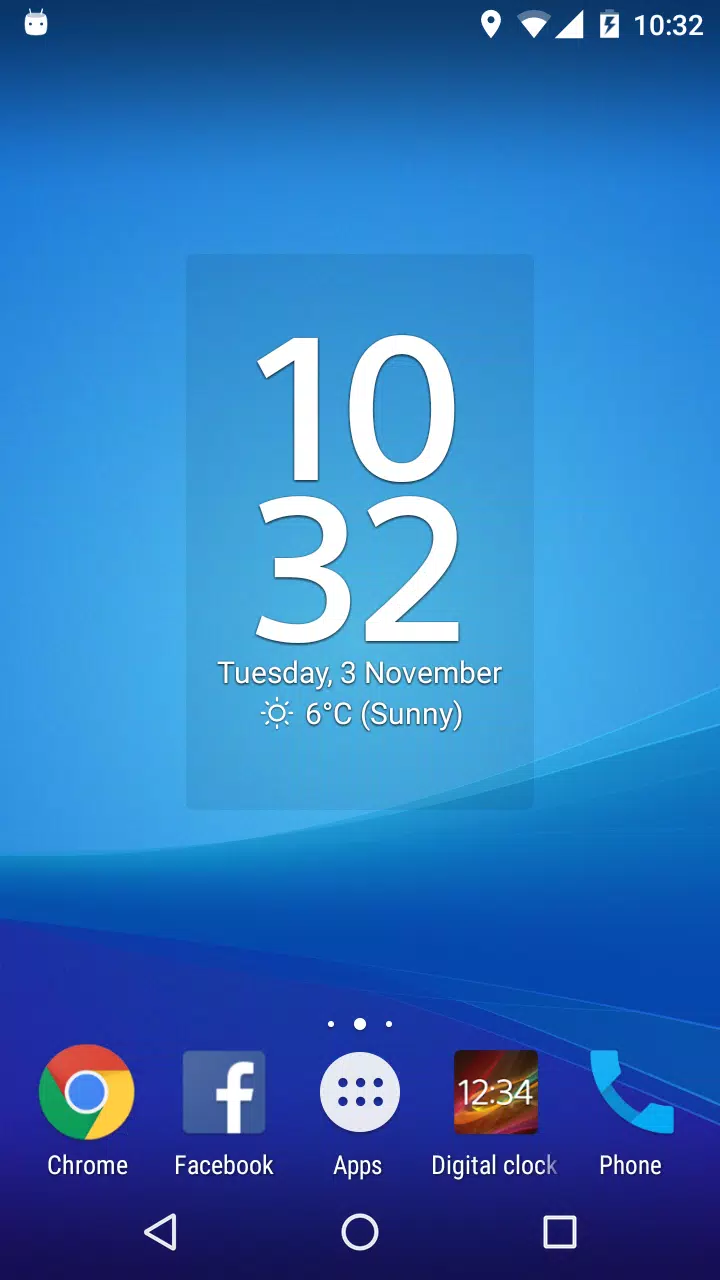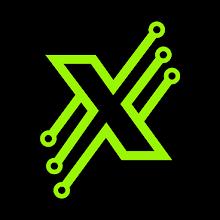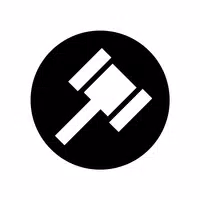Application Description
A simple, stylish, and highly customizable digital clock and weather widget enhances your home screen with essential information at a glance. With options to display location-based current weather, forecasts, severe weather alerts, and air quality data, this widget keeps you informed and prepared.
Choose from various resizable widget styles including small (2x2), big (4x3), wide (4x1), and tall (2x3), and personalize your display with 18 available fonts. Customize the time and date font color, size, and format to match your aesthetic preferences.
Enhance functionality by setting the widget to launch your alarm app, calendar app, your preferred weather app, or any app of your choice with a simple tap. Add clickable icons for quick access to up to six of your most frequently used apps, determined by the AccessibilityService API, or manually select up to six apps.
For added visual appeal, opt for a semi-transparent backplate with adjustable color. Ensure your settings are safe with the backup and restore feature.
Upgrade to the "Premium" version to unlock additional customization options such as 25 more fonts, a custom user-added font option, displaying time and weather in multiple locations/time zones, showing battery level information, receiving weather notifications, and adjusting text and backplate transparency levels. The Premium upgrade also removes advertisements for a seamless experience.
Note: if the widget shows "Problem loading widget" after updating, please restart your device.
Please remember that adding the shortcut to the settings window to your home screen does not automatically add the actual widget. For guidance on adding the widget, use the "Help" option in the settings window.
For any questions or issues with the app, feel free to contact us via email at [email protected]. We're here to assist you.
The required permissions are essential for downloading weather data, using custom fonts (Premium only), processing in-app purchases, backing up and restoring settings, using location data for more relevant ads, accessing the next alarm's time set by Samsung's Clock app, and determining your most used apps for the App links functionality.
Contribute to our community by helping translate the app or improving the current translation at http://bit.ly/digital_clock_xperia_translate.
Note: On some devices, you may need to restart your device after installing for the widget to appear in the widget list.
What's New in the Latest Version 6.9.9.600
Last updated on Oct 6, 2024
6.9.9:
- Improved support for Android 14 and 15
- Updated libraries
- Fixed: restoring settings from a backup not working (Android 14+)
- Performance and stability optimizations
Screenshot
Reviews
Apps like Digital Clock & Weather Widget