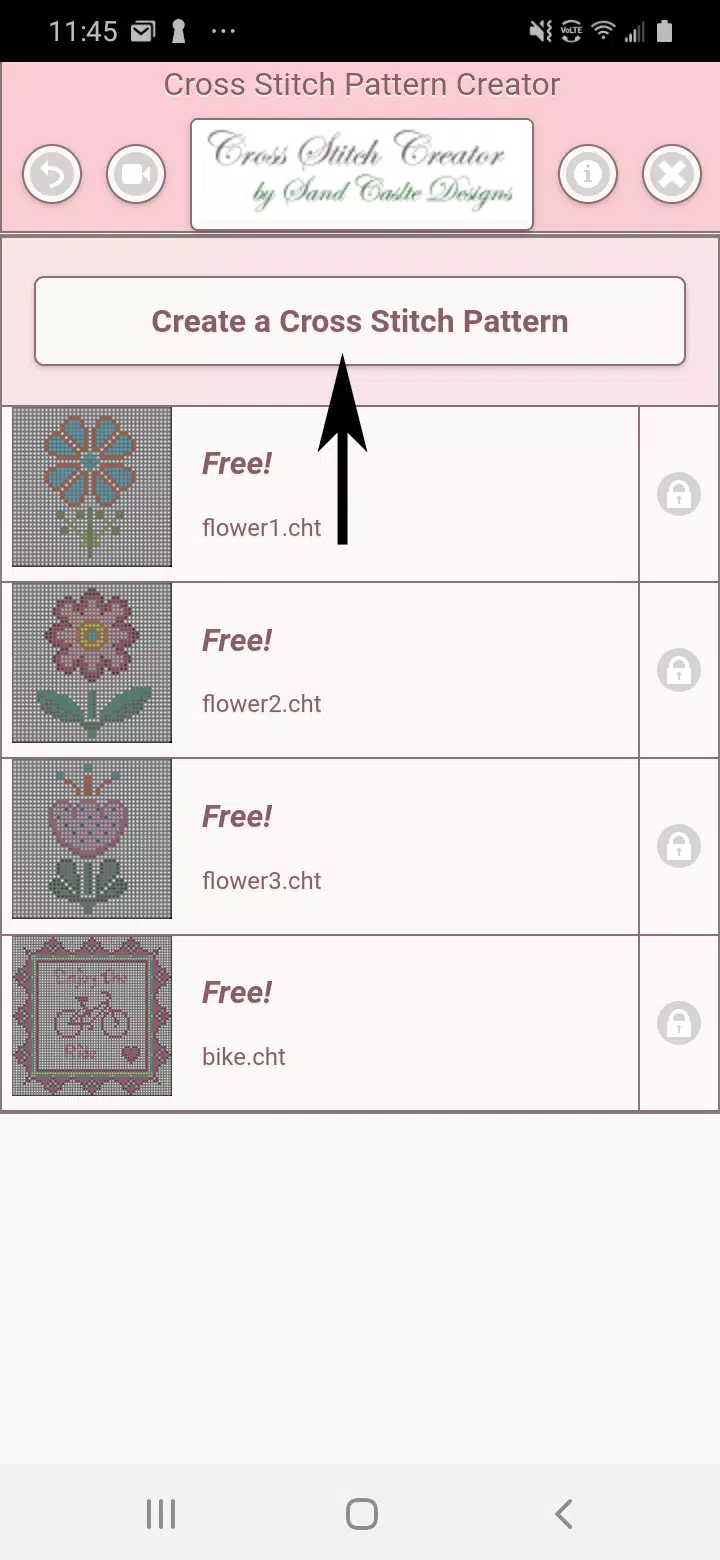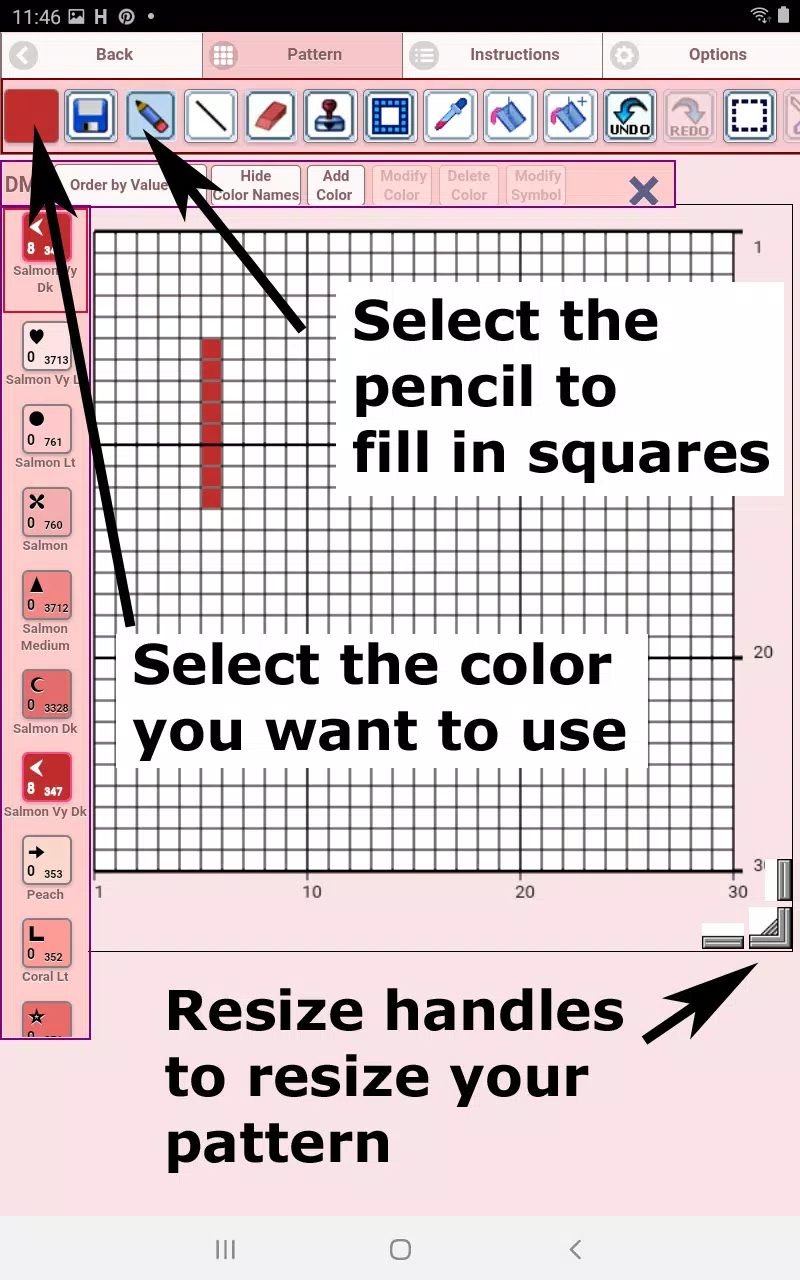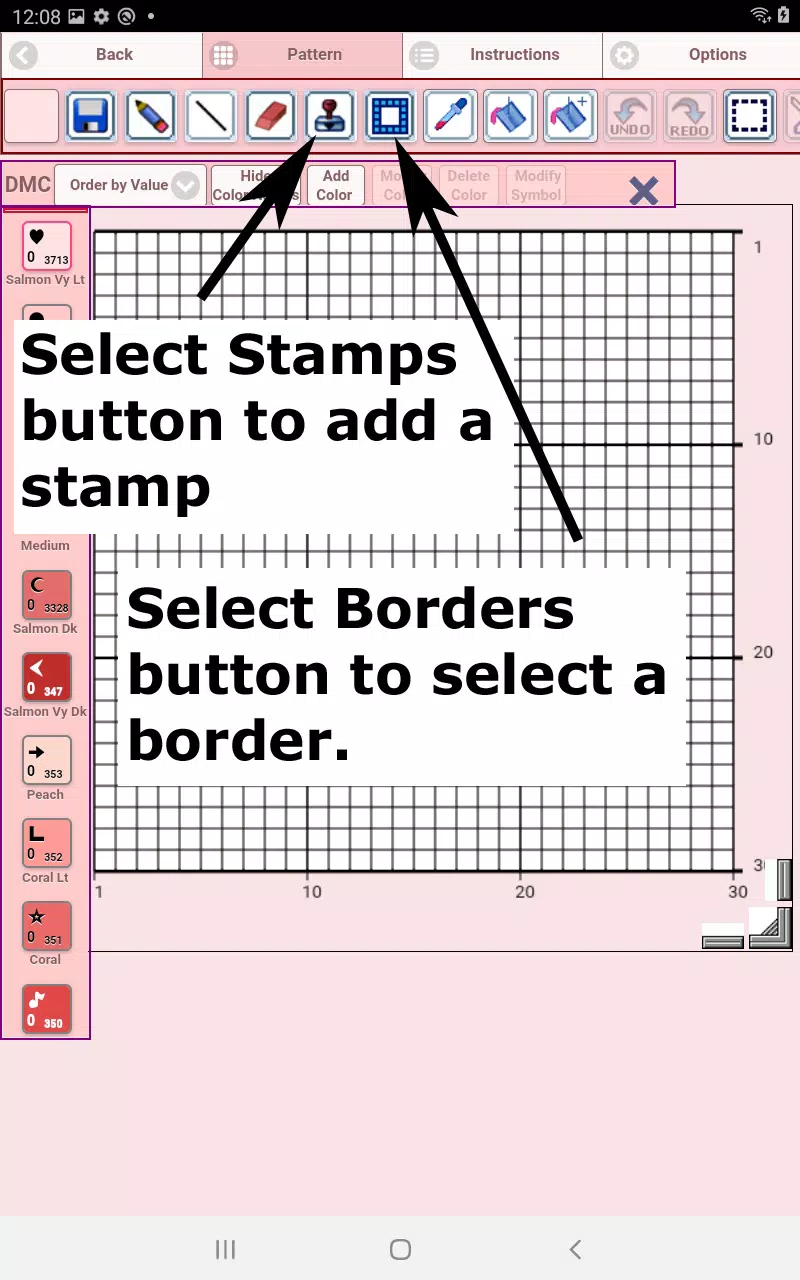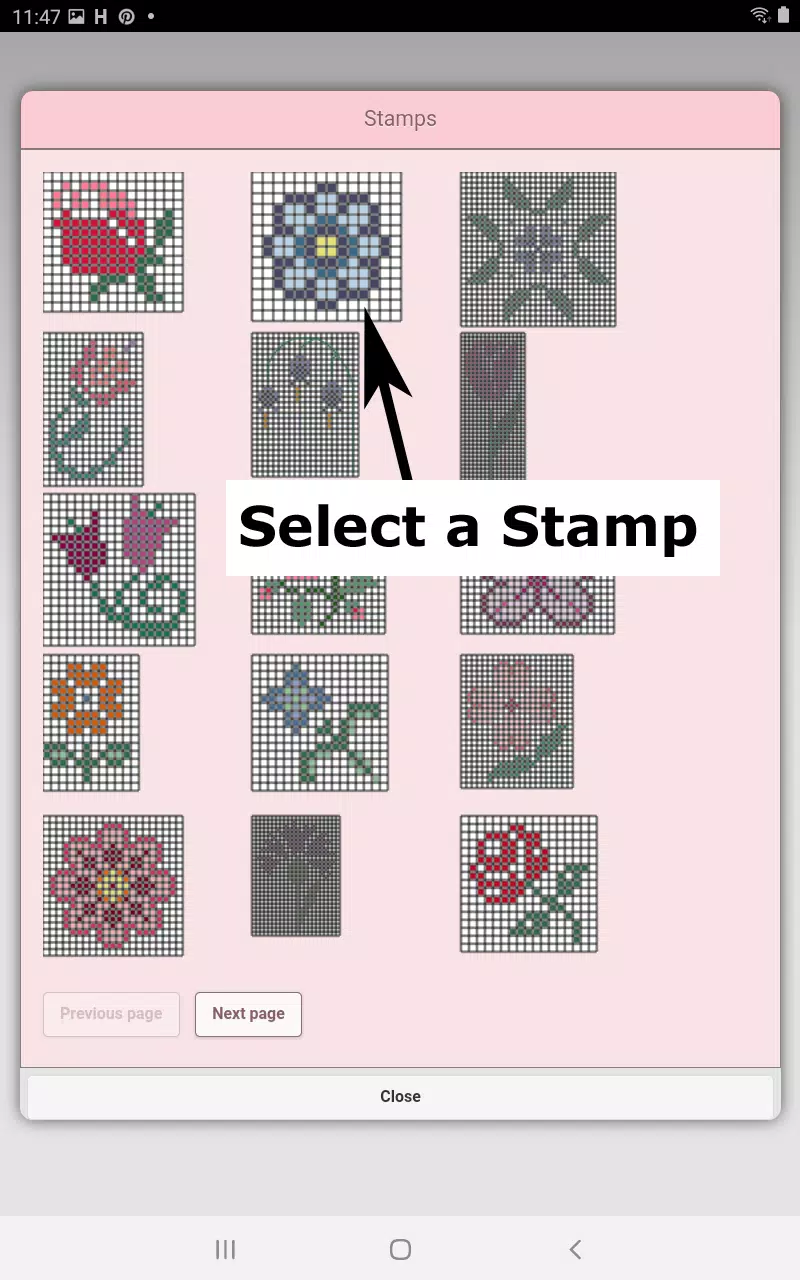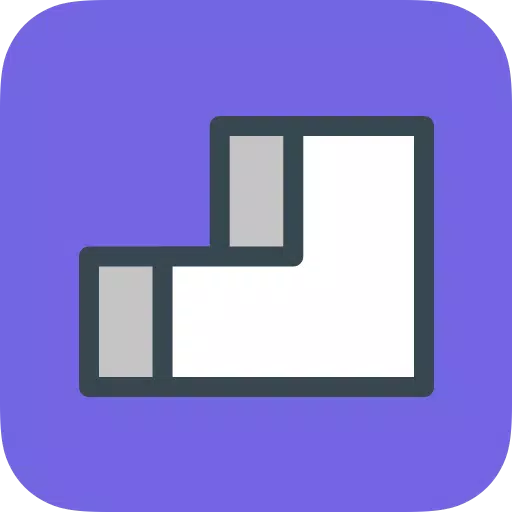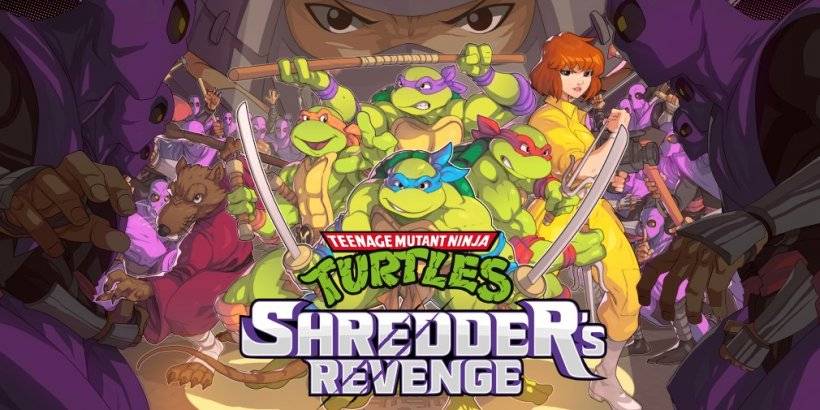Application Description
Unleash your creativity with the Cross Stitch Pattern Creator, an intuitive tool designed for both novice and seasoned cross stitchers. This versatile software comes with four sample cross stitch patterns to jumpstart your crafting journey. While the download is free, a one-time activation fee of $2.99 unlocks the full suite of features. For the best experience, we highly recommend using a tablet due to the detailed nature of cross stitch pattern designs.
Getting Started with Cross Stitch Pattern Creator
To begin crafting your unique cross stitch patterns, simply tap the "Create a Cross Stitch Pattern" button. This will open the Cross Stitch Pattern Editor, where you can start filling in the squares using DMC floss colors. The flexibility to add your own colors makes this tool a perfect fit for any creative project.
Using the Cross Stitch Pattern Editor
The editor is user-friendly, equipped with a range of tools to bring your vision to life:
- Pencil Tool: Use this to fill in squares with your chosen colors, building your design one stitch at a time.
- Eraser Tool: Easily correct mistakes or change your design by clearing filled squares.
- Stamps and Borders: Enhance your patterns with over 80 selectable stamps and borders, adding flair and complexity to your work.
Exploring the Toolbar
The toolbar, featuring buttons from left to right, provides comprehensive control over your pattern:
- DMC Floss Color Button: Select your preferred floss color to use in your pattern.
- Save Button: Save your progress at any time to continue later.
- Backstitch Tools: Add intricate backstitch lines and adjust them with the move and endpoint adjustment buttons.
- Dropper and Bucket Tools: Extract colors from your pattern or fill areas with the selected color for uniform sections.
- Undo/Redo Buttons: Experiment freely with the ability to undo or redo your last changes.
- Selection and Editing Tools: Cut, copy, paste, rotate, and flip selected areas of your pattern for perfect alignment and design.
- Zoom Tools: Zoom in for detailed work or out for an overview of your entire project.
- Symbols and Picture Buttons: Use symbols to differentiate colors and convert pictures from your device into cross stitch patterns.
- Social Media Button: Share your creations directly via email, text, or other social media platforms.
- Resize Bars: Adjust the size of your pattern easily with the resize bars at the bottom right corner.
- Option Settings: Customize your workspace by changing grid colors, fill styles, and display preferences.
- Instruction and Finished Product Pages: Get detailed instructions on DMC colors used and see a preview of how your pattern will look on different Aida Cloth sizes. Change the fabric color to visualize your finished piece.
With Cross Stitch Pattern Creator, you have all the tools you need to design stunning cross stitch patterns. Whether you're creating a gift, a personal project, or a piece for sale, this software empowers you to turn your ideas into beautiful, tangible art.
Screenshot
Reviews
Apps like Cross Stitch Pattern Creator