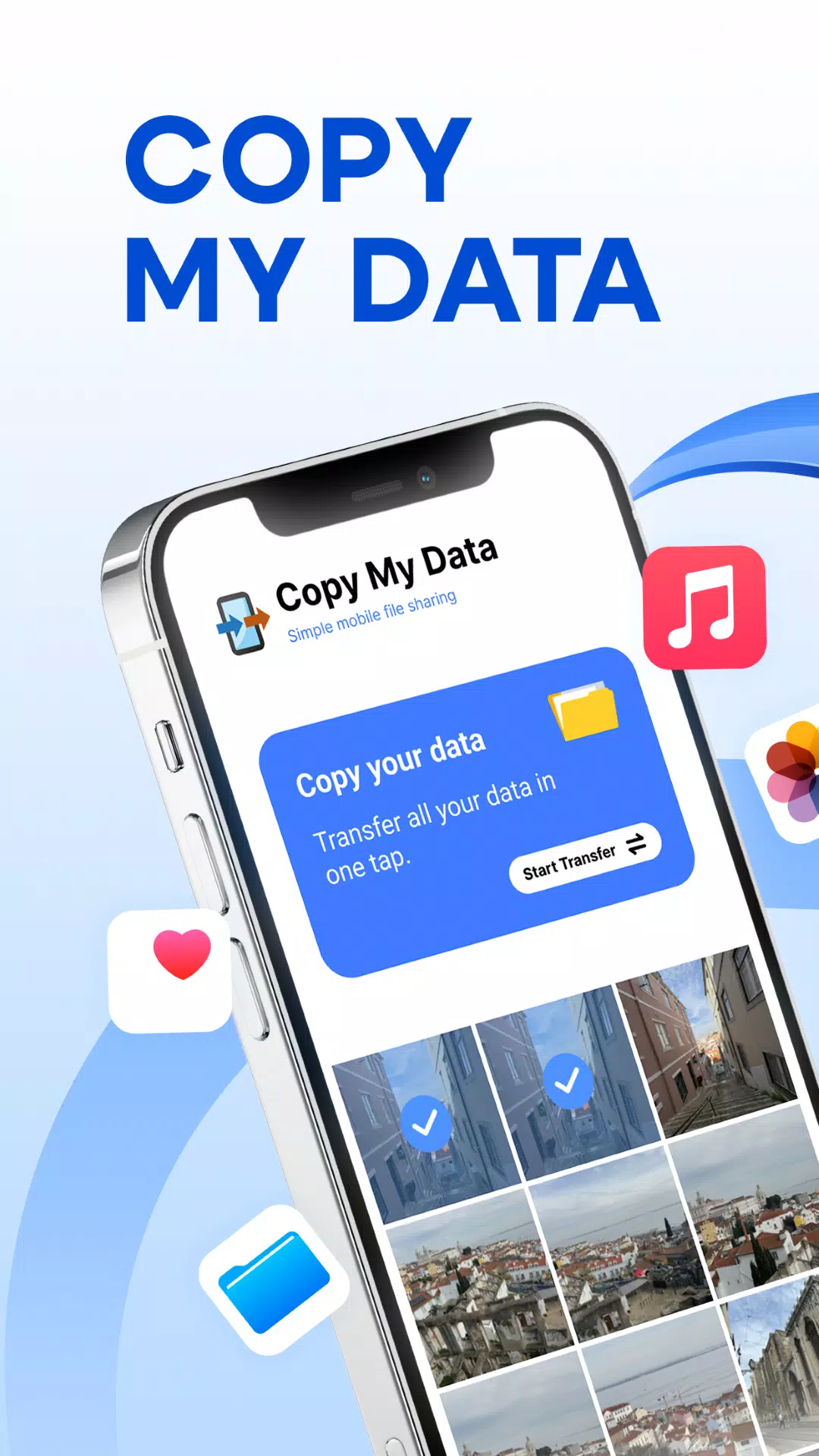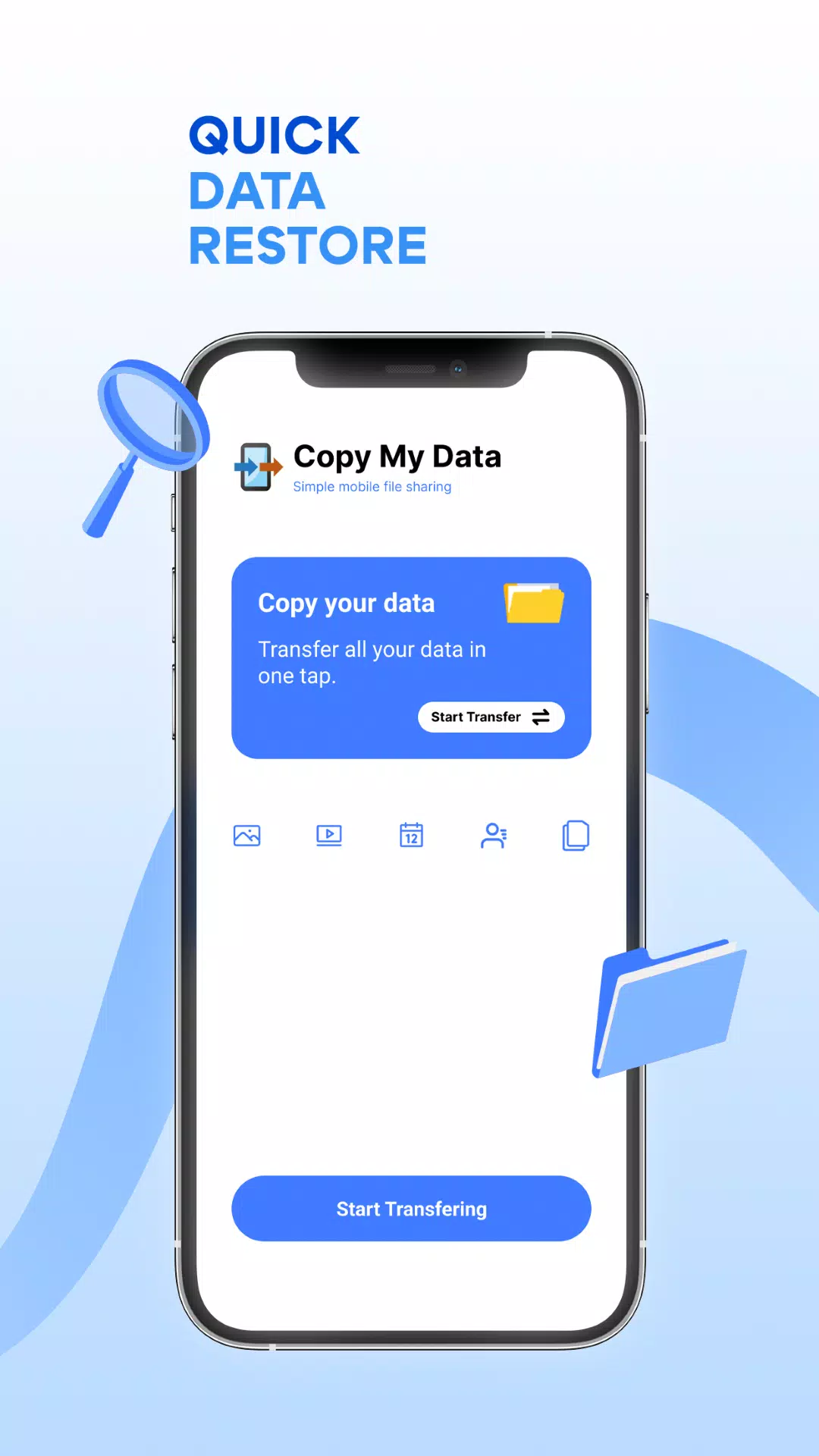Application Description
Effortlessly transfer your data from one smartphone to another using the Copy My Data app, which leverages your WiFi network for a seamless transition without the need for a computer. Whether you're upgrading to a new device or simply switching phones, this app makes the process straightforward and efficient.
Initiate the transfer by ensuring both your old and new smartphones are connected to the same WiFi network. Then, launch the Copy My Data app on both devices. The app simplifies the process by allowing you to transfer data via a QR code, enhancing the ease of connectivity between the two devices.
With Copy My Data, you can securely share and clone a wide range of content from your phone to your new device. This includes your calendar events, cherished photos, favorite videos, and music collections. The app ensures that you don't lose any important contacts, documents, or media during the switch.
Follow the app's intuitive guidance to complete the data transfer in just a few easy steps. Enjoy the convenience of having a robust data backup solution that keeps all your essential content at your fingertips on your new smartphone.
Download the Copy My Data: Transfer Content app now and start moving your content effortlessly. Ensure you don't lose anything in the transition to your new device.
Screenshot
Reviews
Apps like Copy My Data: Transfer Content