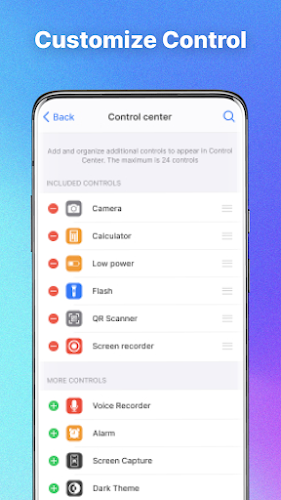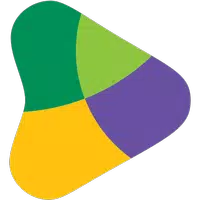Application Description
Experience the iCenter IOS 17 - Android to IOS Launcher 17: Your Android's New Control Center!
This innovative app brings the convenience of an iOS control center to your Android device. A single tap on the floating panel grants instant access to your most-used apps and essential functions. Transform your Android experience with features including camera, flashlight, Wi-Fi, screen mirroring, volume control, dark mode, screenshot, and screen recording – all conveniently located together.
Personalize your iCenter IOS 17 with customizable app shortcuts and interface adjustments, creating a truly iOS-like experience on your Android phone. The flexible icon placement and intuitive design make this launcher a must-have.
Control Center: IOS 17 Key Features:
- One-tap access to frequently used apps and essential tools.
- An iOS-style control center interface for your Android.
- Control over core functions: Camera, Flashlight, Wi-Fi, Screen Mirroring, Volume, Dark Mode, Screenshot, Screen Recording, and more.
- Customizable favorite apps and assistive touch interface.
- Flexible icon positioning for optimal phone widget access.
- Simple setup and use with intuitive swipe gestures and button presses.
In short, iCenter IOS 17 - Android to IOS Launcher 17 offers a user-friendly way to access key apps and functions on your Android. Its iOS-inspired control center, customizable options, and flexible icon placement deliver a smooth and immersive experience reminiscent of an iOS device. Download it today and enhance your Android!
Screenshot
Reviews
Apps like Control Center: IOS 17