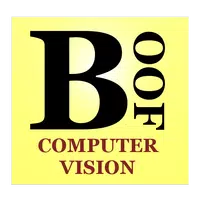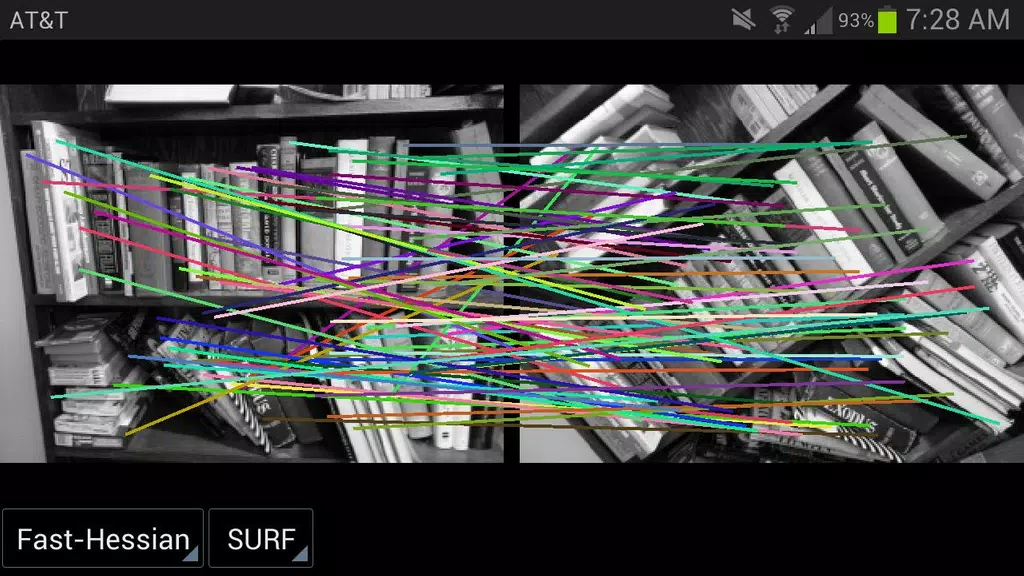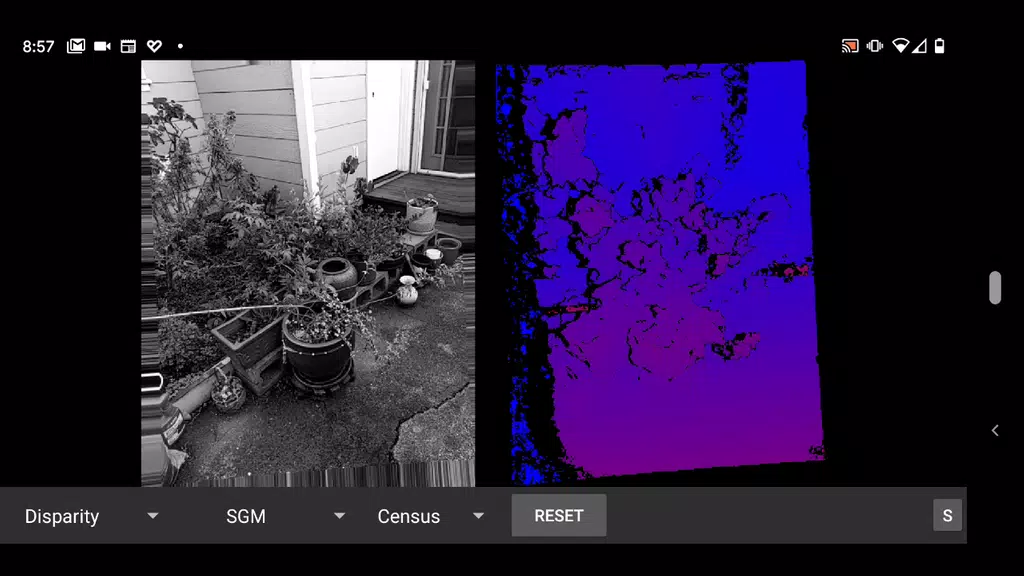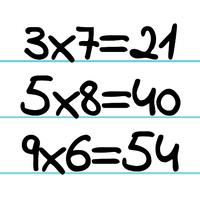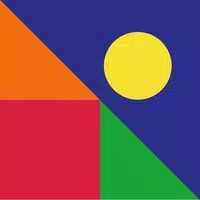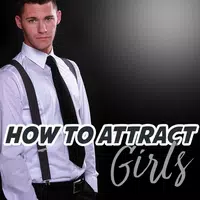Application Description
With BoofCV Computer Vision, users can explore a wide range of image processing and analysis techniques, such as blurring, edge detection, and color segmentation. The app also offers advanced features like object tracking, motion detection, and even augmented reality capabilities. Whether you are a hobbyist, student, or professional in the field of computer vision, this app provides a comprehensive toolkit to enhance your understanding and skills in image processing and analysis. Dive into the world of computer vision with BoofCV today and unlock endless possibilities!
Features of BoofCV Computer Vision:
1) Enhance your images with various processing techniques such as blur, edge detection, and binary conversion, allowing you to manipulate and improve image quality for various applications.
2) Easily identify different segments in an image using superpixels, thresholding, and color detection, which are essential for detailed analysis and segmentation tasks.
3) Detect objects accurately with corner detection, SURF, SIFT, line detection, and shape recognition, making it easier to pinpoint and categorize objects within your visual data.
4) Quickly find similar images through nearest-neighbor image association, a powerful tool for image retrieval and comparison.
5) Keep track of moving objects with KLT, object tracking, and motion detection capabilities, providing robust solutions for dynamic visual scenarios.
6) Calibrate your camera effortlessly using chessboard, circles, squares, and ECoCheck methods, ensuring precision and accuracy in your computer vision projects.
Tips for Users:
1. Experiment with Different Segmentation Options: Try out superpixels and thresholding to see which method best isolates your subject for clearer analysis, enhancing your ability to understand and manipulate image data.
2. Use Calibration for Precision: Ensure your camera is well-calibrated before complex tasks to maintain image accuracy and reliability in results, a crucial step for any serious computer vision work.
3. Enhance Detection with Edge Processing: Use edge detection to highlight important features, making it easier for recognition and tracking tools to lock onto key areas, thereby improving the effectiveness of your analysis.
4. Combine Tracking Tools: If you’re following fast-moving objects, use both KLT tracking and motion detection for optimal tracking accuracy, ensuring you don't miss any critical movements.
5. Regularly Update Software: Keep BoofDemo up to date to access the latest improvements in computer vision techniques and ensure compatibility with other tools, staying at the forefront of technological advancements.
Conclusion:
BoofCV Computer Vision is a versatile tool, ideal for those diving into the world of computer vision, whether for professional or personal projects. With features ranging from image processing to object recognition, it offers robust functionality for a variety of applications. The app’s user-friendly segmentation and tracking tools, paired with calibration and detection capabilities, empower users to produce high-quality visual analyses. Whether you’re analyzing movement, calibrating your camera, or simply exploring visual data, BoofCV Computer Vision is a powerful and accessible choice for Android users.
Screenshot
Reviews
Apps like BoofCV Computer Vision