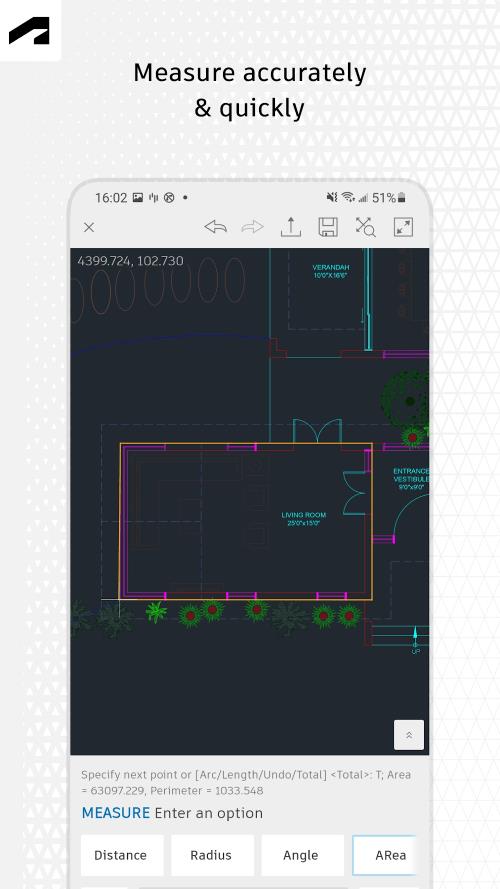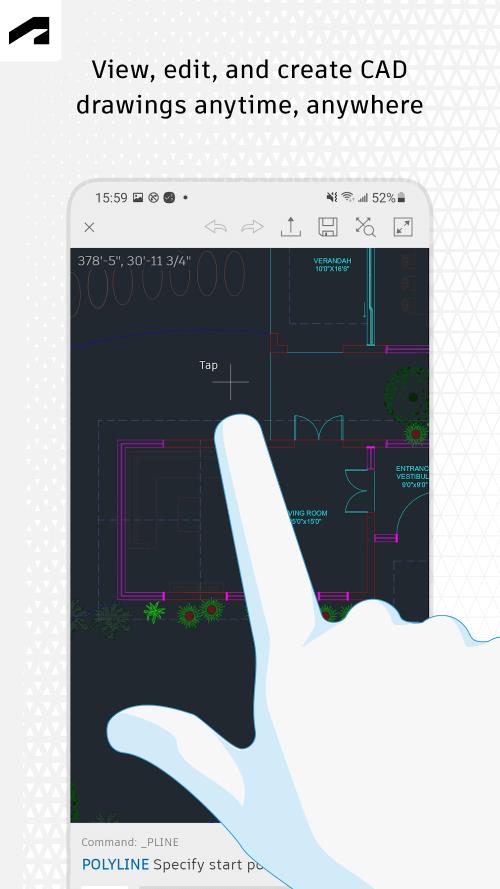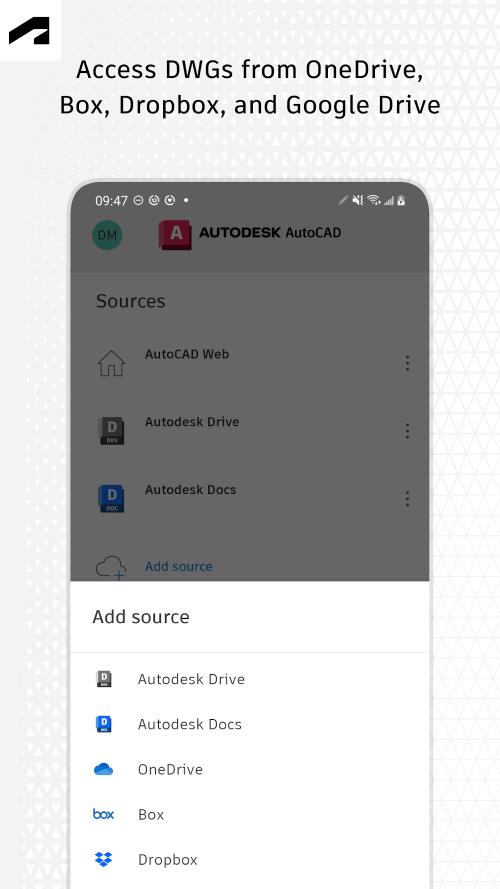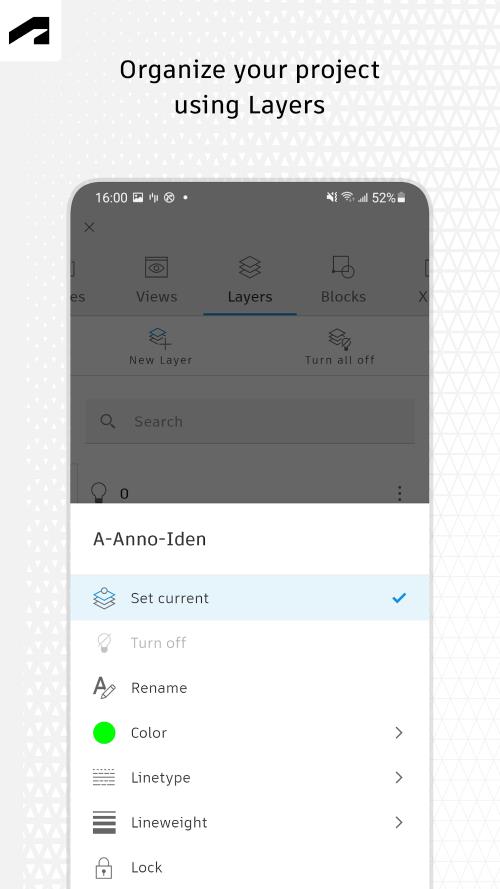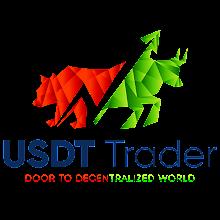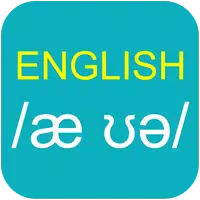Application Description
Key features include adjustable drawing sizes, shape creation and editing, and annotation capabilities. Project management is streamlined with tools for creating, saving, and managing drawings, projects, and associated documents. The intuitive interface enhances workflow efficiency.
AutoCAD leverages AI to detect and correct errors automatically, offering valuable support in completing designs. A layered project organization system simplifies detail management and editing. The app supports 2D and 3D design and drafting, customizable dimensioning, various file formats, collaborative features, and a personalized interface.
AutoCAD Advantages:
- Versatile Technical Drawing Tools: Create drawings for diverse applications, including architecture and interior design.
- Android Compatibility: Download and utilize the app directly on your Android device.
- Complex Design Capabilities: Design intricate mechanical components or entire buildings with ease. Tools include size selection, shape creation, contour editing, and dimensional annotation.
- Efficient Project Management: Create, save, and organize drawings, projects, and documents seamlessly. Integrates with cloud storage services (e.g., Google Drive, Dropbox) for DWG, DWF, and DXF file management.
- User-Friendly Interface: A clean and adaptable interface enhances user experience, allowing for intuitive gesture-based tool control. Efficient copying and pasting functions facilitate modifications.
- AI-Powered Assistance and Advanced Tools: AI-driven error correction and information assistance enhance accuracy. Access a broad selection of specialized tools for 2D and 3D design. Continuous development prioritizes optimal performance and user interaction.
Screenshot
Reviews
Apps like AutoCAD - DWG Viewer & Editor