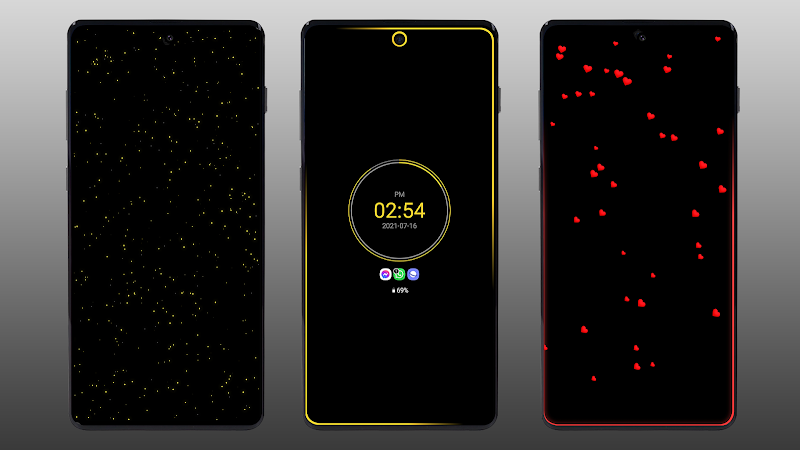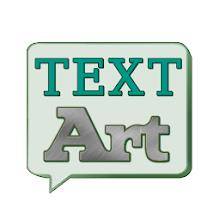Application Description
If you're looking to enhance your smartphone experience with a touch of elegance and functionality, Always On Edge: LED & AOD is the perfect app for you. This innovative tool brings the charm of notification LEDs back to life and introduces a visually stunning Always On Display (AOD) that keeps you connected in style. Whether you miss the classic notification LED or seek a more engaging AOD, this app caters to your needs with its array of customizable features.
Key Features:
- **Customizable AOD:** Dive into a world of personalization with various clock styles, battery indicators, and more. This feature ensures that vital information is always at your fingertips, no matter where you are.
- **LED Notifications:** Bring back the nostalgia of LED notifications with a modern twist. Assign unique colors to different apps, ensuring you never miss an important alert. Whether it's a text from a friend or an email from work, you'll know exactly what's waiting for you.
- **Edge Lighting Effects:** Transform the edges of your screen into a canvas of light. These effects are particularly eye-catching during notifications or when your device is charging, adding a dynamic flair to your smartphone.
- **Battery Efficiency:** Enjoy all these features without the worry of draining your battery. The app is designed with power efficiency in mind, so you can keep the lights on without constantly reaching for the charger.
- **Easy Setup:** Getting started is a breeze. The app's intuitive interface allows you to quickly set up and customize your edge lighting and AOD, making it a hassle-free addition to your device.
To begin, simply download the app, grant the necessary permissions, and delve into the settings to tailor your AOD and LED notifications to your liking. With Always On Edge: LED & AOD, you'll enjoy an enhanced visual experience that keeps you connected in style!
Features of Always On Edge: LED & AOD:
❤ **Personalized Notification LED:** Customize the color and style of LED notifications for each app and contact, ensuring you can identify who's trying to reach you at a glance.
❤ **Edge Lighting Effects:** Elevate your smartphone's aesthetics with special lighting effects for various events like calls, music playback, and more. It's a visual treat that adds a layer of interactivity to your device.
❤ **Always On Display Features:** Enhance your system AOD with additional features and create a custom display that reflects your personal style.
❤ **Animated Wallpapers:** Choose from a variety of live wallpapers with customizable colors and animations. Whether you're in the mood for nature, romance, or tech themes, there's something for everyone.
FAQs:
❤ **Can I customize the LED notifications for individual contacts?** Yes, you can set distinct lighting styles for each contact, making it easy to recognize who's contacting you without even picking up your phone.
❤ **Is the app accessible for hearing-impaired users?** Absolutely, the app serves as an excellent accessibility tool for deaf or hearing-impaired individuals, providing visual cues for notifications.
❤ **How many categories of animated wallpapers are available?** The app offers a diverse range of categories, including nature, romantic, and technical themes, ensuring you find the perfect backdrop for your device.
How to Use This App:
- **Download and Install:** Head to your device's app store, find Always On Edge: LED & AOD, and install it.
- **Open the App:** Launch the app and grant any necessary permissions to ensure it functions smoothly.
- **Customize Your Display:** Navigate through the settings to personalize your Always On Display with your preferred clock styles, battery indicators, and other widgets.
- **Set Up LED Notifications:** Configure the LED notification settings to match your preferences, choosing different colors for various apps to stay informed at a glance.
- **Edge Lighting Effects:** Tailor the edge lighting effects that activate during notifications or while your device is charging, adding a personalized touch to your smartphone.
- **Adjust Settings:** Fine-tune additional settings such as notification icons, screen timeout, and display modes to optimize battery life without sacrificing functionality.
- **Enjoy:** Revel in your customized AOD and LED notifications, enhancing your device's visual appeal and keeping you effortlessly connected.
Screenshot
Reviews
Apps like Always On Edge