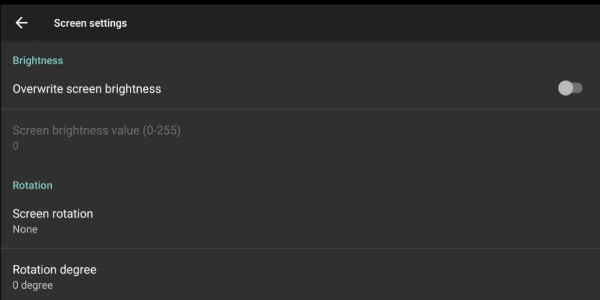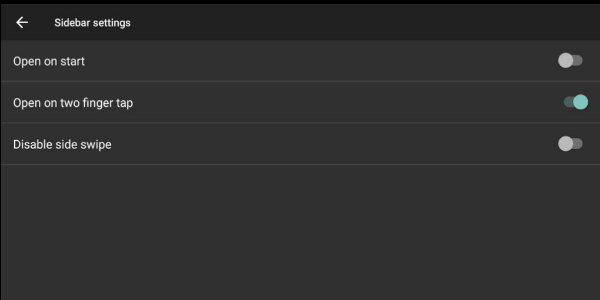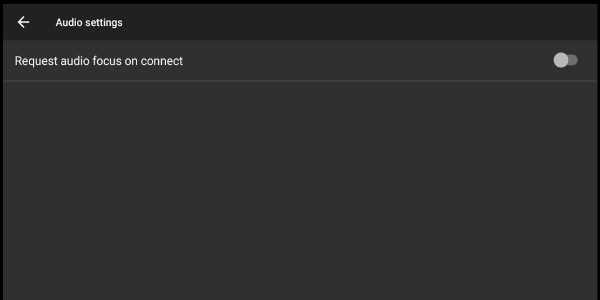Application Description
AA Mirror, developed by SlashMax, is a free tool that mirrors your mobile device on your car's dashboard screen. It allows access to navigation, music, and calls via Android Auto, without requiring MirrorLink technology.
How Does AA Mirror Operate?
Prioritizing safety while driving, AA Mirror seamlessly integrates your mobile device's functionalities into your car's infotainment system, eliminating the need to divert your attention from the road to access certain apps. The initial step involves connecting your smartphone to your car via Bluetooth, following which your phone's interface will be mirrored onto the vehicle dashboard.
Adjustable settings allow you to tailor the app to your specific requirements. You can modify the brightness to your preference and adapt to various screen sizes for different visual needs. The app also supports multitouch functionality, enabling simultaneous execution of multiple tasks on the screen. Additionally, it enhances the entertainment experience for passengers by providing access to content from apps like Netflix and YouTube, among others.
An added benefit is its gesture and voice-activated command features, offering hands-free convenience. This functionality allows you to keep your hands on the wheel and eyes on the road while enjoying your preferred media. Moreover, the voice control feature enables easy navigation through the cluttered screens of your infotainment system. The app's only setback is intermittent bugs causing occasional crashes.
Seamless Integration of Mobile Functions into the Car
In summary, AA Mirror facilitates easy and safe access to your phone's information from your vehicle's dashboard screen while driving. This ensures that you can monitor your phone without taking your eyes off the road, minimizing distractions. Furthermore, it enhances the travel experience by providing access to media apps for entertainment during transit.
App Features:
- Fullscreen mirroring capability
- Support for multitouch interactions
- Control over brightness and screen orientation
- Customizable adjustments for brightness and screen size within Android Auto
- Gesture-based controls for managing applications
For extended waiting periods, such as when waiting for someone, users may find it convenient to engage in leisure activities like watching Netflix or YouTube. However, it's important to note that these features should only be utilized when the vehicle is parked.
Latest Version 1.0 Updates
The latest version introduces minor bug fixes and enhancements. To explore these improvements, users are encouraged to either install the app or update to the most recent version.
Pros & Cons
Pros:
- Convenient and safe display of your phone's screen on your car dashboard
- Hands-free functionality
- Customizable settings
Cons:
- Intermittent technical issues causing app freeze
Screenshot
Reviews
Apps like AA Mirror