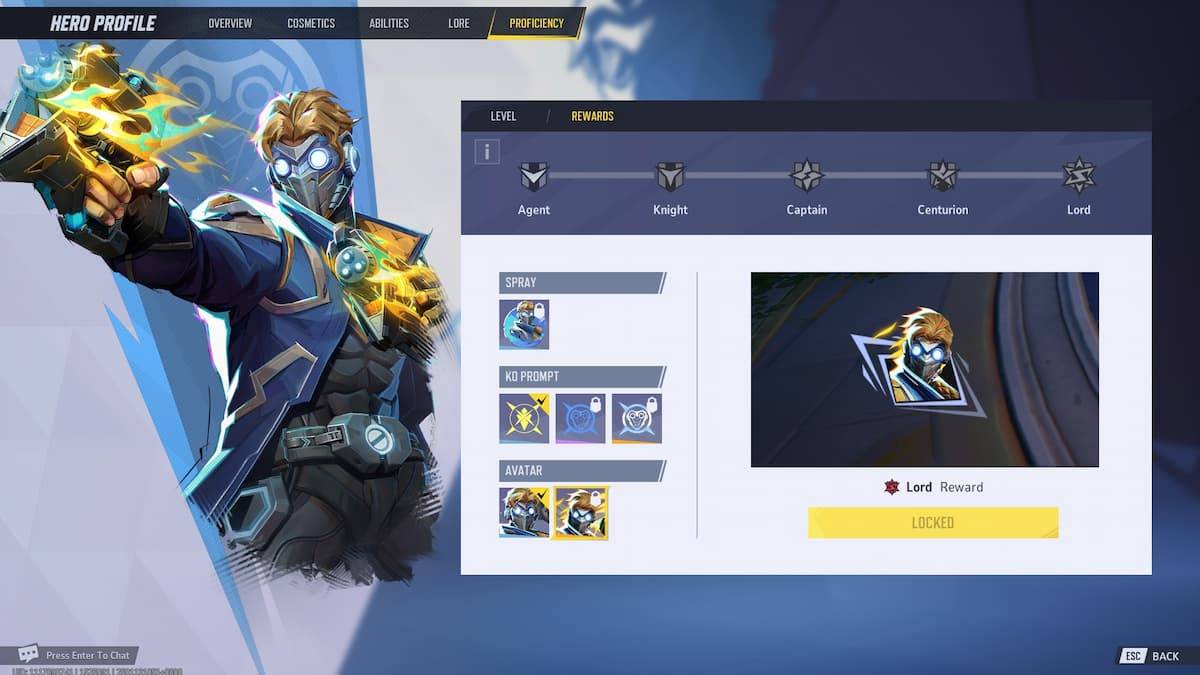How To Use Raw Input in Marvel Rivals
As the competitive scene in *Marvel Rivals* continues to gain traction, NetEase Games is committed to providing players with the smoothest and most responsive gameplay experience possible. One of the latest enhancements introduced is the Raw Input feature, designed to minimize lag and enhance player performance. Here's a comprehensive guide on how to use Raw Input in *Marvel Rivals*.
What Is Raw Input in Marvel Rivals?
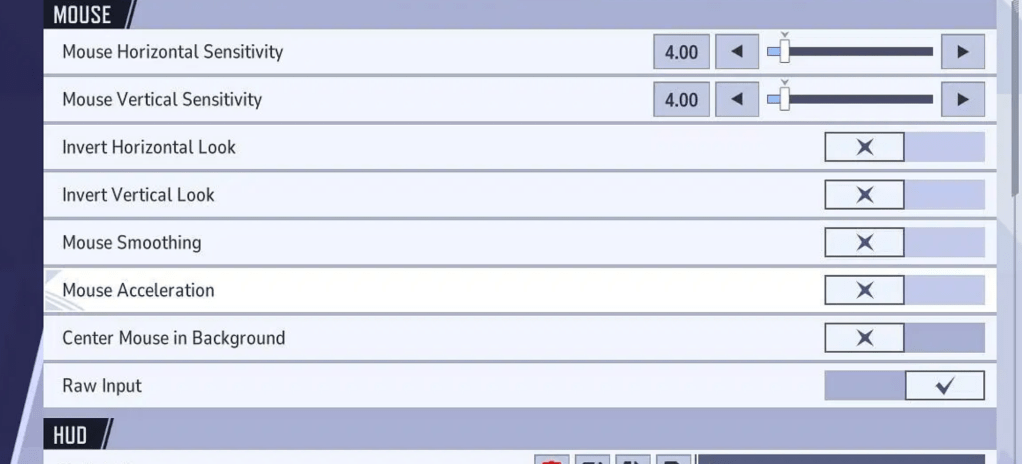
Introduced in the March 14, 2025, patch, the Raw Input optimization feature allows for direct command input via your mouse, free from external interference. This results in reduced lag and faster response times, crucial for competitive online matches. Ideal for PC players, this setting enhances gameplay with quicker counters and better support for your team. As *Marvel Rivals* continues to evolve with new heroes and balance adjustments, the need for swift and precise gameplay becomes even more essential.
How To Use Raw Input in Marvel Rivals
Activating Raw Input in *Marvel Rivals* is straightforward. Once you've launched the game, navigate to the main menu and select the settings option. Within the settings, head to the Keyboard submenu, where you'll find a comprehensive list of PC control settings. Look for the newly added "Raw Input" section, toggle it on, and you're all set for your next match in *Marvel Rivals*.
**Related: What Bussing Is in Marvel Rivals & How To Catch It**
The impact of Raw Input on the competitive scene of *Marvel Rivals* remains to be seen, as the difference can be subtle and vary from player to player. Factors like high-refresh-rate monitors and responsive mice can further influence the effectiveness of Raw Input. If you find that Raw Input isn't enhancing your gameplay or perhaps even hindering it, you can easily disable it in the same settings menu where it was enabled.
Beyond Raw Input, *Marvel Rivals* offers a variety of settings to optimize your gaming experience. Players can adjust crosshair styles to improve aiming, tweak sensitivity settings for more precise control, and explore other options to ensure a smooth gameplay experience. With the feature being new, it will take time for the community to fully assess its impact on overall gameplay.
*Marvel Rivals* has seen significant success since the launch of its first season, and its popularity continues to grow. With ongoing promises from the developers to expand the roster with new heroes and villains, the game's future looks bright. As more features like Raw Input are introduced, the player experience is set to become even more engaging and competitive.
*Marvel Rivals is available now on PS5, PC, and Xbox Series X|S.*
Latest Articles




![Taffy Tales [v1.07.3a]](https://imgs.anofc.com/uploads/32/1719554710667e529623764.jpg)