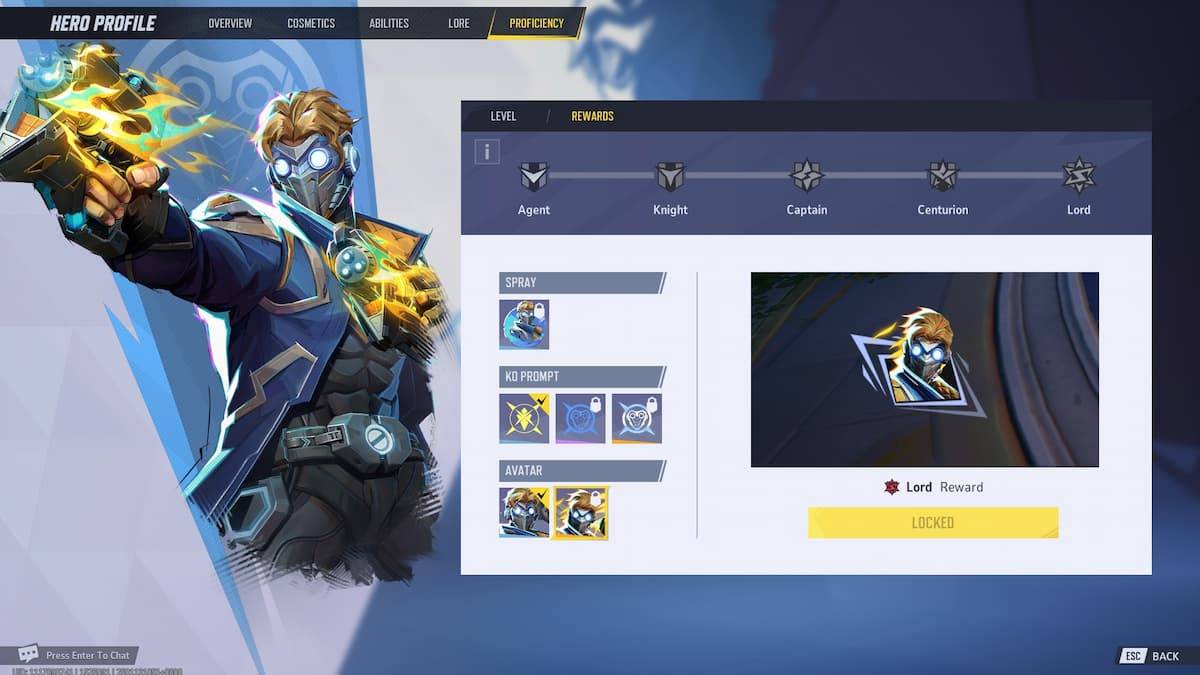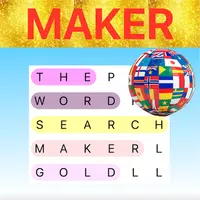Construction Simulator 4 Unveils Essential Tips for Beginner Builders
Construction Simulator 4: A Beginner's Guide to Mastering Construction
Construction Simulator 4, seven years in the making, finally delivers on its predecessor's promise. Set in the stunning Pinewood Bay, inspired by the Canadian landscape, this installment boasts over 30 new fully-licensed vehicles from CASE, Liebherr, MAN, and more – including the long-awaited concrete pump! A new cooperative mode lets you team up with friends, and a free "Lite" version is available for a trial run before upgrading to the full game for just $5.
This guide provides essential tips and tricks to help you build a thriving construction empire.
Gain an Early Advantage
 Starting Construction Simulator 4? Adjust these settings for a smoother experience:
Starting Construction Simulator 4? Adjust these settings for a smoother experience:
- Economic Cycle: Set the economic reporting cycle to the maximum 90 minutes. This allows for more strategic planning and recovery from setbacks.
- Traffic Rules: Disable traffic rules to avoid costly fines.
- Driving Style: Opt for Arcade Mode for easier driving controls.
Master the Basics
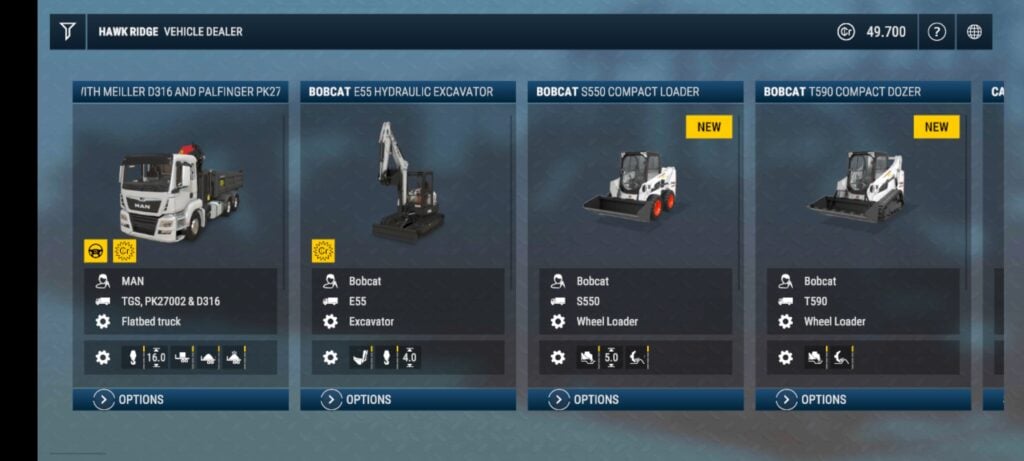 Don't skip the tutorial! Hape, your in-game guide, thoroughly explains every feature, from vehicle operation to the company menu (where you manage materials, purchase machinery, and set waypoints).
Don't skip the tutorial! Hape, your in-game guide, thoroughly explains every feature, from vehicle operation to the company menu (where you manage materials, purchase machinery, and set waypoints).
Tackle the Jobs
 After completing the tutorial, you'll find jobs in the company menu. Focus on campaign missions, supplementing with "General Contracts" for extra experience and funds between challenging missions.
After completing the tutorial, you'll find jobs in the company menu. Focus on campaign missions, supplementing with "General Contracts" for extra experience and funds between challenging missions.
Level Up Your Business
 Certain jobs require specific vehicles and machinery ranks. Check job descriptions to identify your goals and strategically acquire the necessary equipment by earning experience points through General Contracts. The core gameplay loop is simple: complete campaign missions and fill in the gaps with General Contracts.
Certain jobs require specific vehicles and machinery ranks. Check job descriptions to identify your goals and strategically acquire the necessary equipment by earning experience points through General Contracts. The core gameplay loop is simple: complete campaign missions and fill in the gaps with General Contracts.
Download Construction Simulator® 4 Lite today from the App Store or Google Play!
Latest Articles




![Taffy Tales [v1.07.3a]](https://imgs.anofc.com/uploads/32/1719554710667e529623764.jpg)