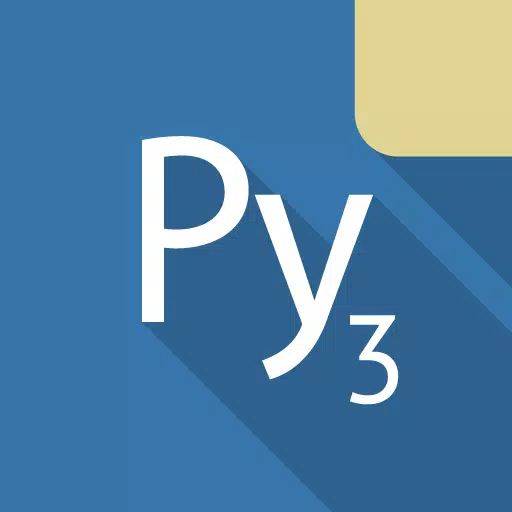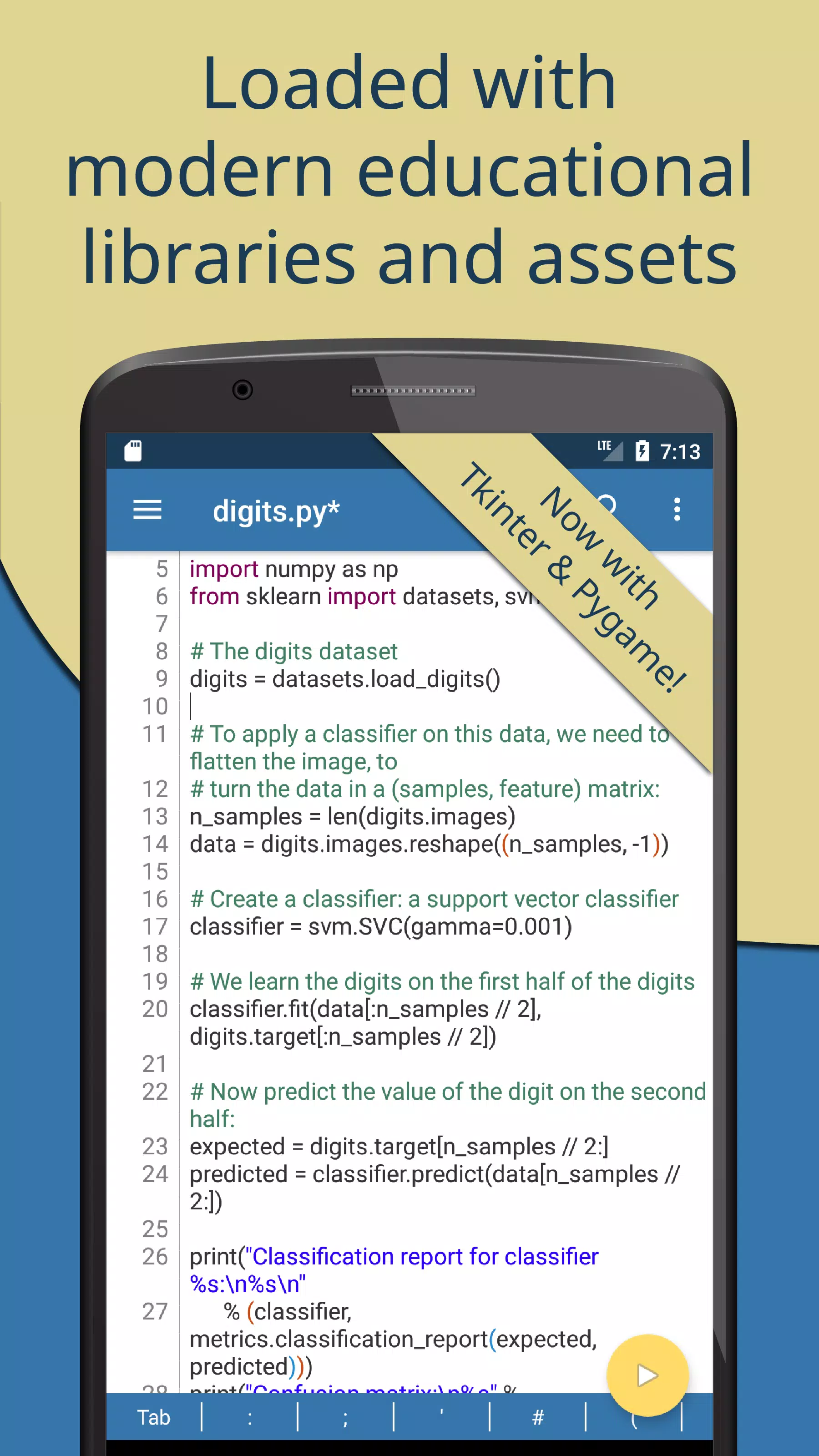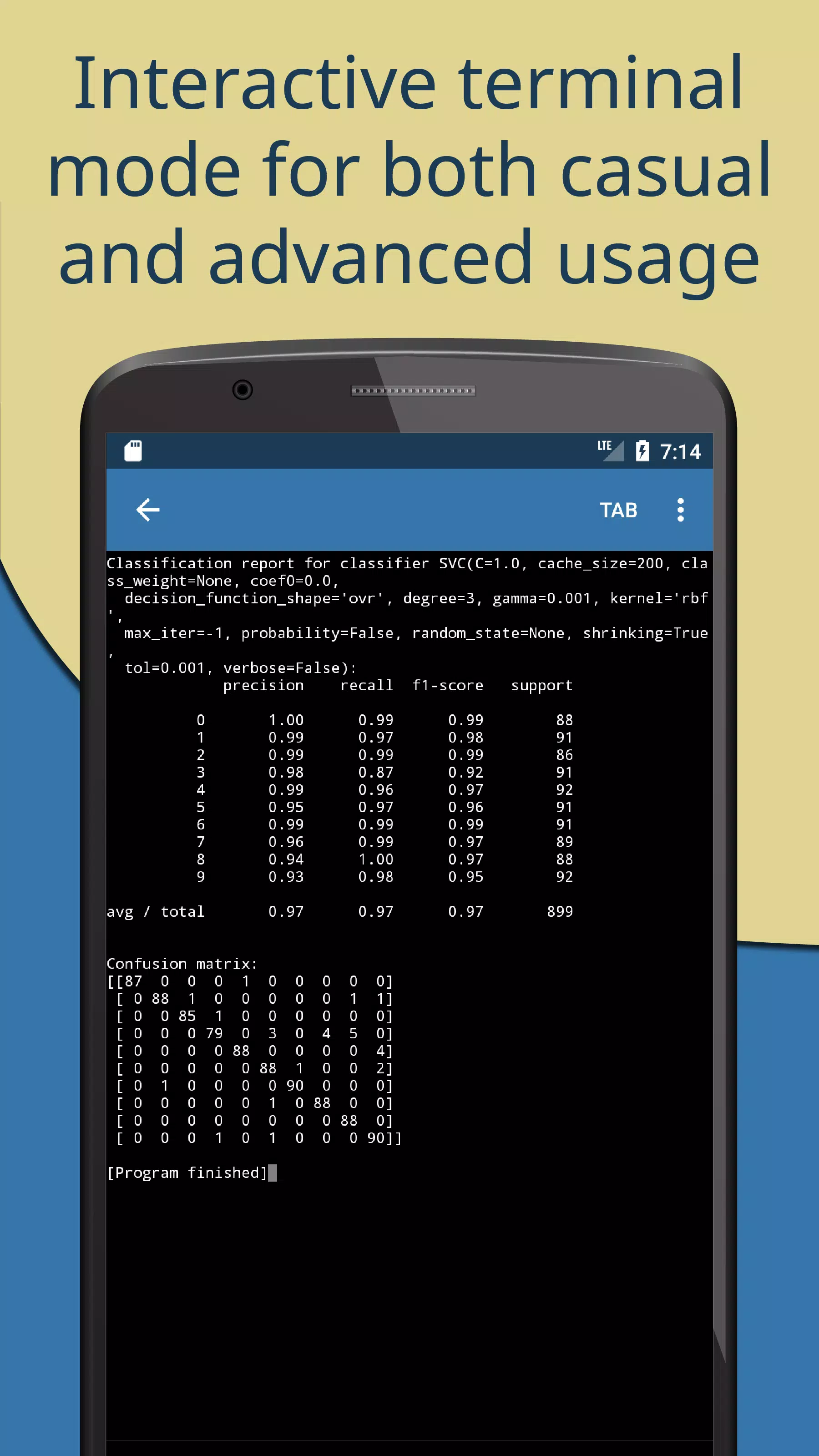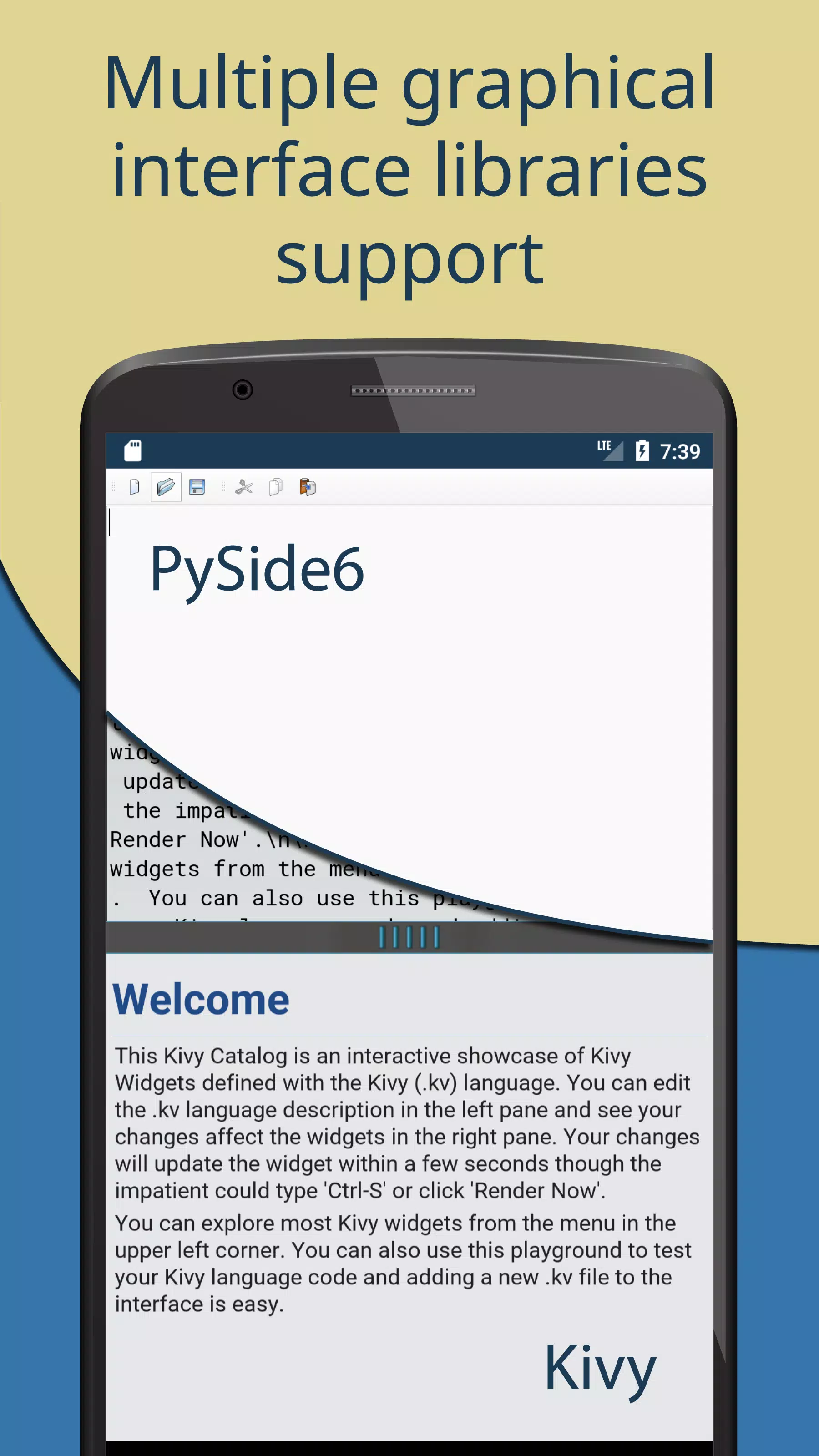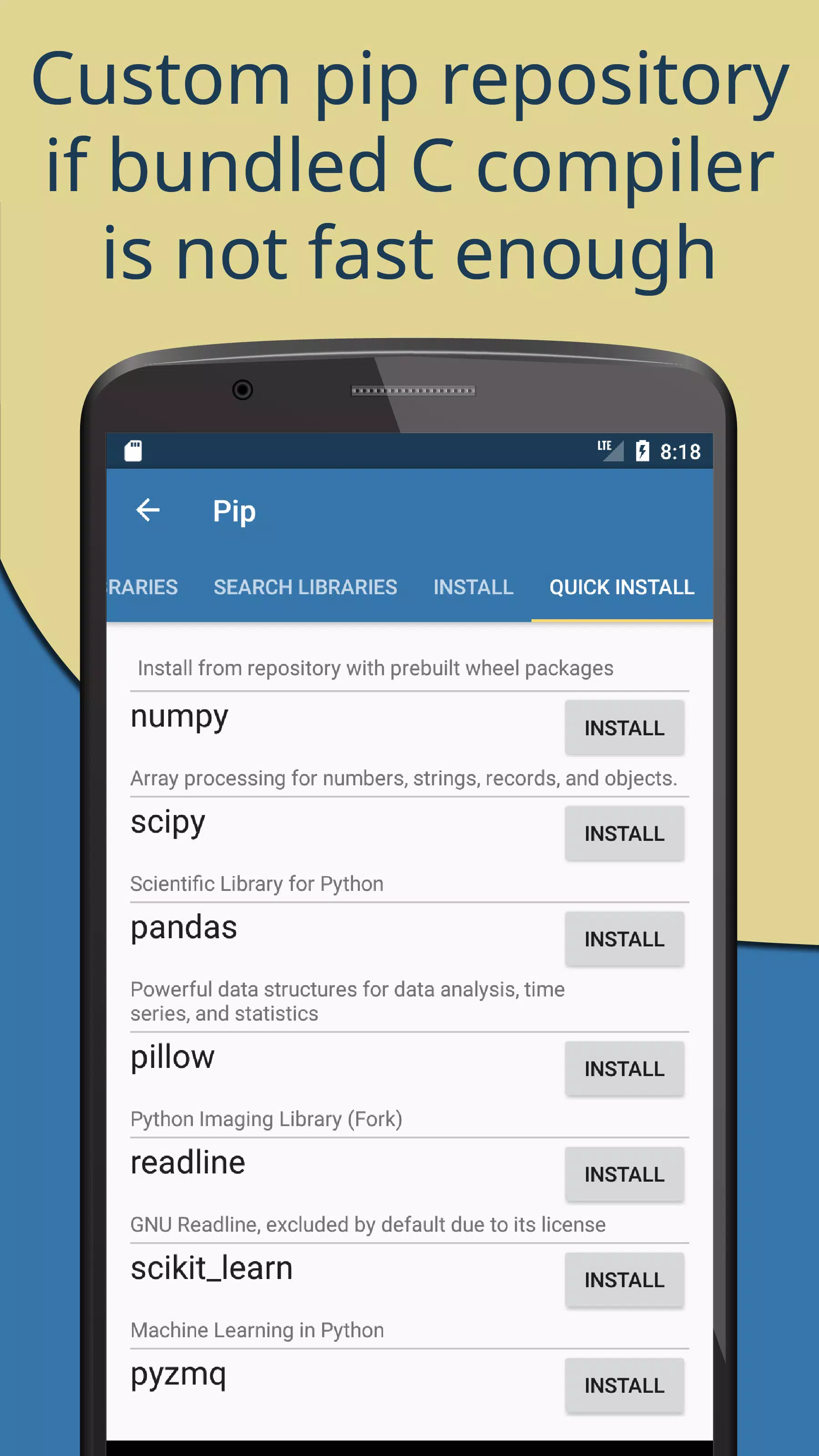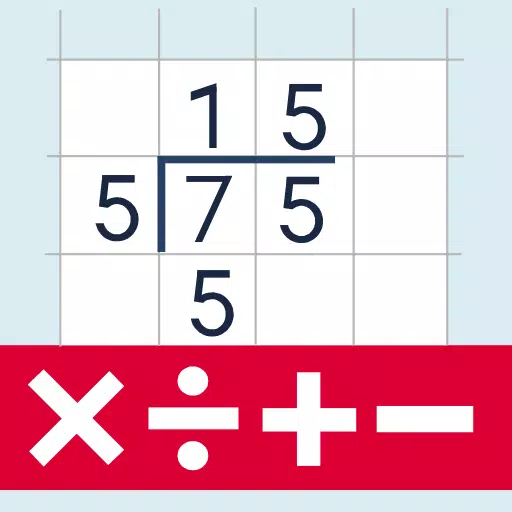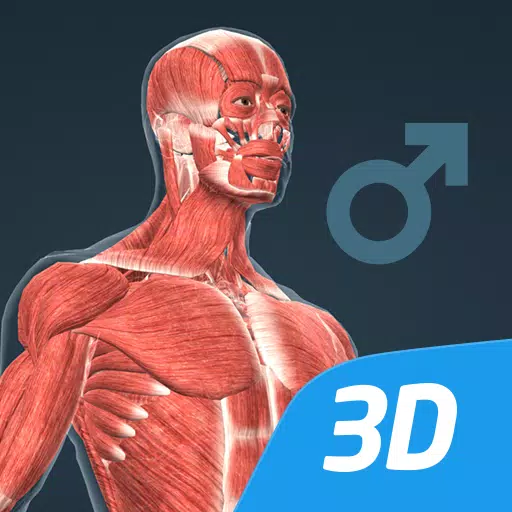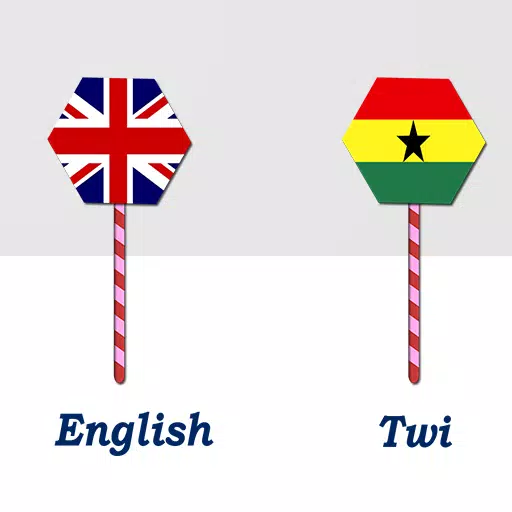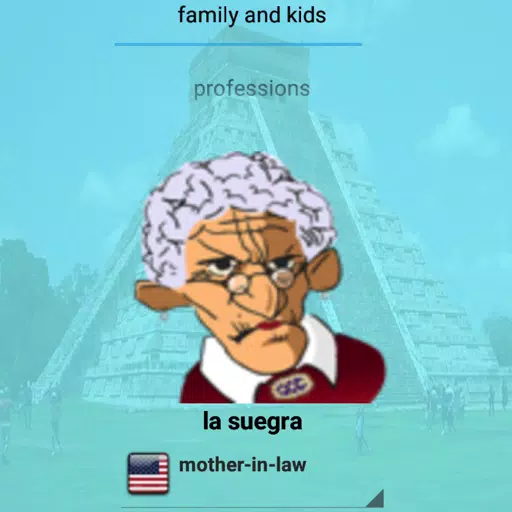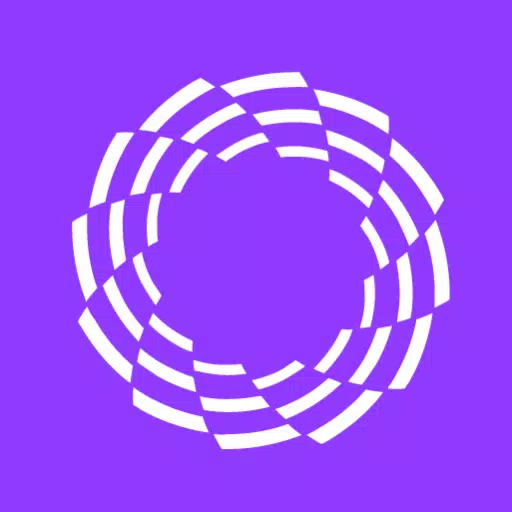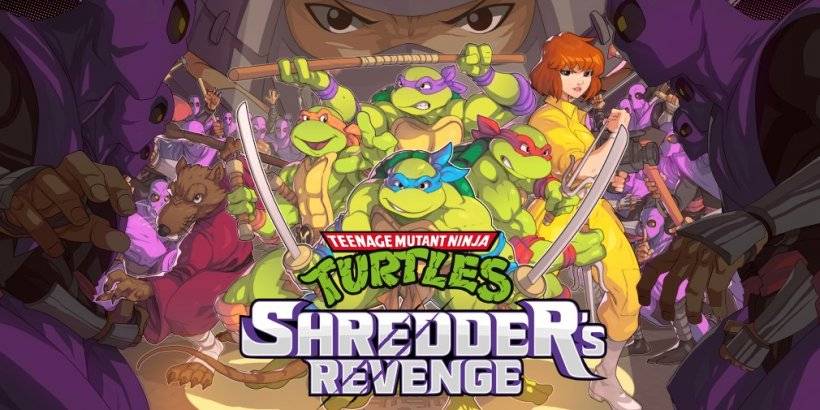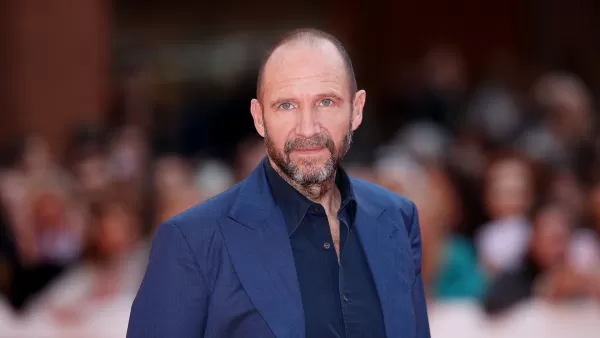Application Description
Unlock the world of Python 3 programming with Pydroid 3, the most user-friendly and powerful educational Python 3 IDE available on Android. Whether you're a beginner or an experienced coder, Pydroid 3 offers a comprehensive platform to learn and develop in Python 3 right from your mobile device.
Features:
- Offline Python 3 Interpreter: No internet? No problem. Run Python programs offline with Pydroid 3's built-in interpreter.
- Pip Package Manager: Access a custom repository with prebuilt wheel packages for scientific libraries like numpy, scipy, matplotlib, scikit-learn, and jupyter, enhancing your learning and development experience.
- Advanced Libraries: Enjoy support for OpenCV, TensorFlow, and PyTorch, available on devices with Camera2 API support, for those diving deeper into machine learning and computer vision (premium features).
- Ready-to-Use Examples: Start learning quickly with out-of-the-box examples that guide you through various Python concepts.
- Complete Tkinter Support: Develop graphical user interfaces with full Tkinter support.
- Full-Featured Terminal Emulator: Experience a terminal with readline support, available via pip, for a seamless command-line interface.
- Integrated Compilers: Build Python libraries from pip, even those with native code, using built-in C, C++, and Fortran compilers.
- Cython Support: Enhance your Python code with Cython for better performance.
- PDB Debugger: Debug your code efficiently with breakpoints and watches.
- Graphical Libraries: Utilize Kivy with a new SDL2 backend, and PySide6 from the Quick Install repository for advanced GUI development.
- Matplotlib and Pygame Support: Create stunning visualizations and games with matplotlib, Kivy, and pygame 2.
Editor Features:
- Code Prediction and Analysis: Benefit from code prediction, auto-indentation, and real-time code analysis, mirroring the features of top-tier IDEs (premium features).
- Enhanced Keyboard: Access all the symbols you need for Python programming with an extended keyboard bar.
- Visual Aids: Enjoy syntax highlighting, customizable themes, and tabbed editing for a more organized workspace.
- Navigation and Sharing: Navigate your code easily with interactive assignment and definition gotos, and share your code with a single click on Pastebin.
Quick Manual:
To get started with Pydroid 3, ensure you have at least 250MB of free internal memory (300MB+ recommended, especially for heavy libraries like scipy). To debug your code, simply place breakpoints by clicking on the line numbers. Kivy, PySide6, SDL2, Tkinter, and pygame can be detected using specific import statements or special run commands. Use "#Pydroid run terminal" for terminal mode, especially useful with matplotlib.
Premium Features:
Some advanced libraries are exclusive to premium users due to the complexity of porting them. If you're interested in contributing to the development of Pydroid 3, report bugs or suggest features to help us enhance the app. Our primary focus is on porting scientific libraries to support educational goals.
Legal Information:
Pydroid 3 includes binaries licensed under (L)GPL; source code is available upon request. Pure Python libraries under GPL are provided in source code form. To avoid automatic imports, GPL-licensed native modules like GNU readline are not bundled but can be installed using pip. The included samples are free for educational use, with the exception that they cannot be used in competing products without permission.
Android is a trademark of Google Inc.
Screenshot
Reviews
Apps like Pydroid 3 - IDE for Python 3