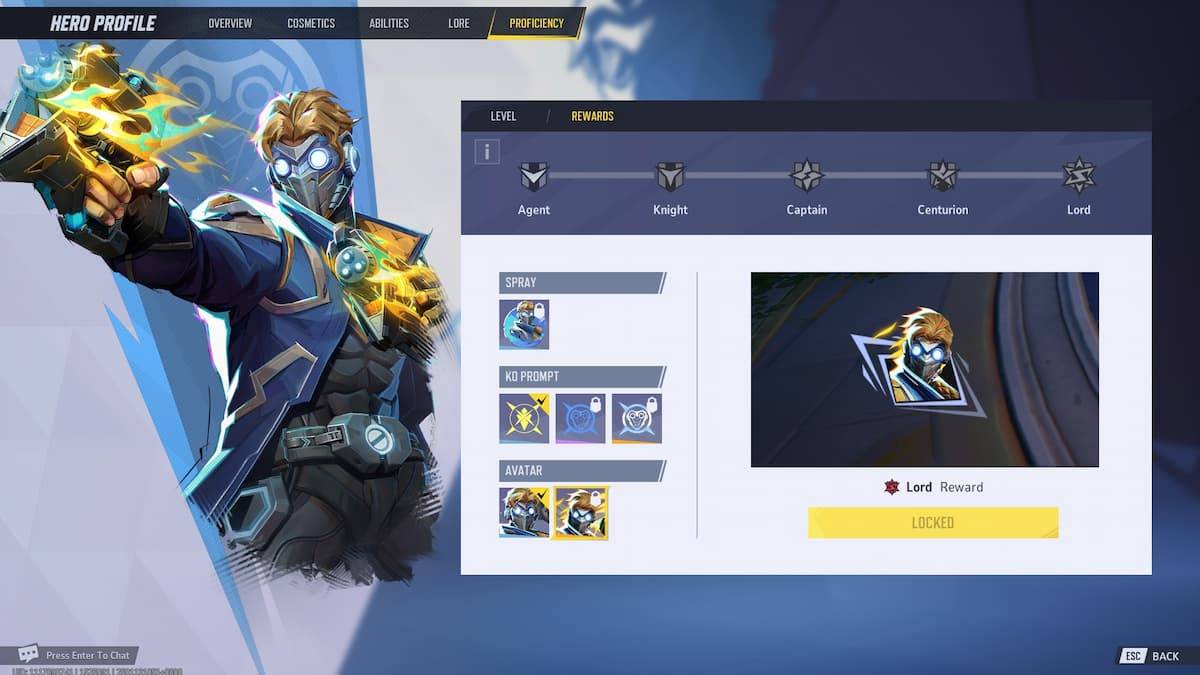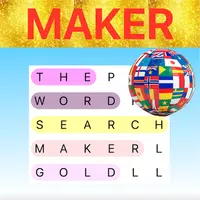Infinity Nikki: Unveiling Makeup's Power to Transform Complexions
Customize Your Infinity Nikki Avatar: A Simple Guide to Changing Skin Tone
Did you know you can personalize your Infinity Nikki avatar beyond hairstyles and outfits? You can change your skin color—for free! This simple guide walks you through the process.
Step-by-Step Guide:
- Access the Wardrobe: After logging in, press the 'C' key to open the wardrobe selection.
 Image: ensigame.com
Image: ensigame.com
- Navigate to Cosmetics: You'll find the skin customization option within the wardrobe menu. Scroll down the right-hand icons until you locate the cosmetics section (usually depicted with makeup items). Select it.
 Image: ensigame.com
Image: ensigame.com
- Locate the Skin Tone Option: A submenu will appear. Look for the icon representing a small figure; this is where you adjust skin tone. Click on it.
 Image: ensigame.com
Image: ensigame.com
- Choose Your Skin Tone: You'll see a selection of skin tones. Choose your preferred option.
 Image: ensigame.com
Image: ensigame.com
- Save Your Changes: Remember to click the "Save" button to apply your chosen skin tone.
 Image: ensigame.com
Image: ensigame.com
- Enjoy Your New Look! Your updated character is ready to continue their adventures!
 Image: ensigame.com
Image: ensigame.com
That's it! Enjoy the simple and free skin tone customization in Infinity Nikki. We hope to see more options added in future updates!




![Taffy Tales [v1.07.3a]](https://imgs.anofc.com/uploads/32/1719554710667e529623764.jpg)