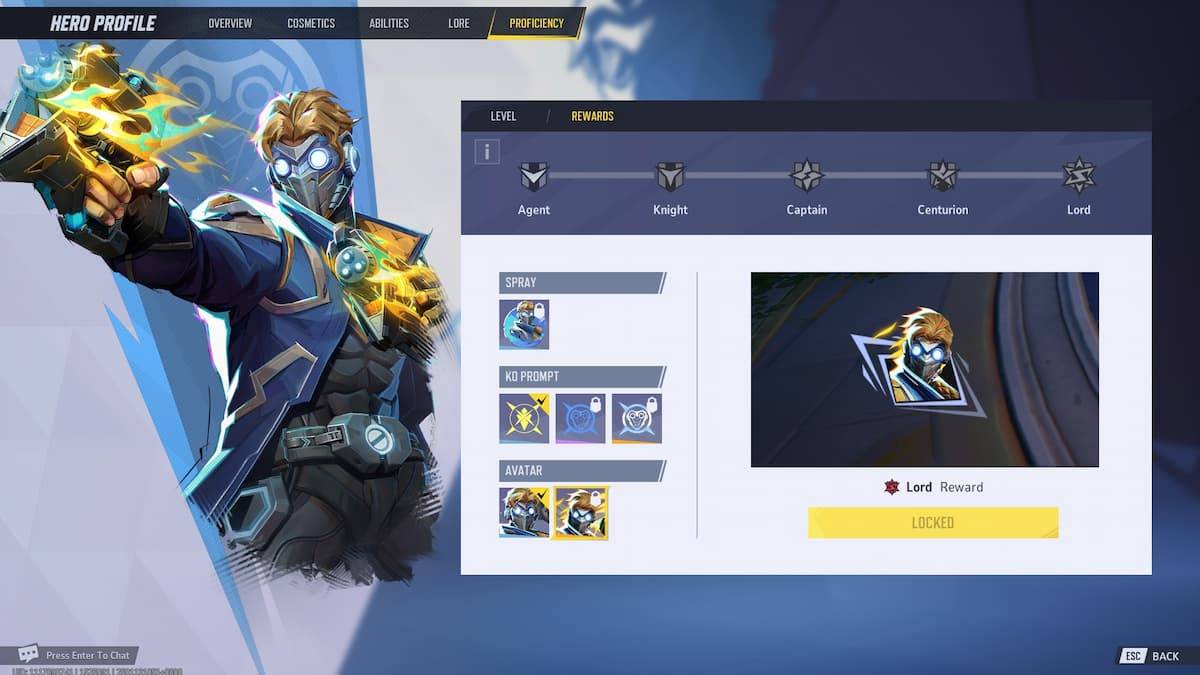Age of Empires Mobile: January 2025 Redeem Codes
Redeem codes are a game-changer in your *Age of Empires Mobile* journey, offering you the tools to accelerate your progress, secure valuable resources, and gain a competitive edge. With these codes, you're on the fast track to constructing a legendary empire. By leveraging redeem codes, you can enhance your resource production to build your empire faster, train and upgrade your troops more efficiently, speed up the construction and improvement of buildings, sharpen your edge in PvP battles, and explore and conquer new territories with bolstered resources and units.
Got questions or need a community to share your strategies? Join our Discord server for discussions and support!
Age of Empires Mobile Active Redeem Codes
AOEM10DAYSAOEM20DAYS8A2Z1B0NREH1Z16EVTM91Z1NC27How to Redeem Codes in Age of Empires Mobile?
Redeeming your codes is a breeze. Just follow these steps:- Launch Age of Empires Mobile.
- Tap on the profile icon.
- Navigate to the settings and find the Gift Redemption option.
- Enter your code in the designated field.
- Hit the Exchange or Redeem button to claim your rewards!
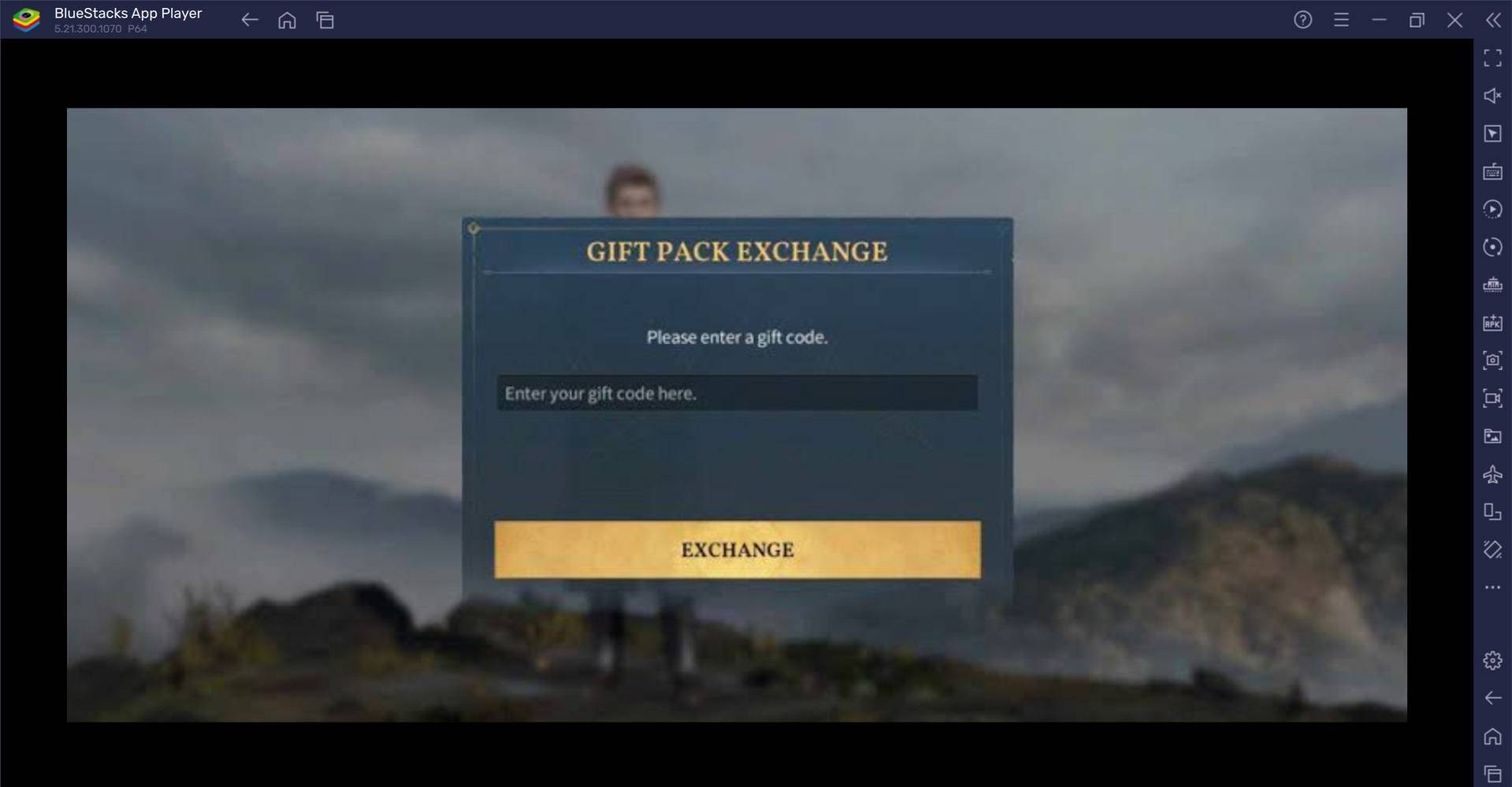
Redeem Codes Not Working? Here’s What You Can Do
Encountering issues with your redeem codes? Here's how to troubleshoot:- Double-Check the Code: It's easy to miss a character, so take your time to re-enter the code exactly as provided. A single mistake can render it invalid.
- Verify the Activation: Some codes require activation at the point of purchase. If you're facing issues, ensure the code was activated correctly by checking with the retailer.
- Check the Expiration Date: While most codes don't expire, some promotional ones do. Make sure your code is still valid before attempting to use it.
- Confirm the Balance: If your code has been used or has no remaining balance, it won't work. Check the balance online or through customer service to see if it's been partially used.
- Look for Region Restrictions: Some codes are region-specific. If you're trying to use a code from another region, it might not work. Always check for any regional limitations.
For an enhanced gaming experience, consider playing *Age of Empires Mobile* on your PC with BlueStacks. Enjoy smoother gameplay and a larger screen for a more immersive experience. And now, you can also try this game on your Mac with BlueStacks Air, built for Apple Silicon Mac. Visit: https://www.bluestacks.com/mac
Latest Articles




![Taffy Tales [v1.07.3a]](https://imgs.anofc.com/uploads/32/1719554710667e529623764.jpg)